In this article, I will cover a free patio design software for Windows.
SweetHome 3D is a free home designing software that lets you design your home from walls to doors, windows, furniture and other stuff. With the help of this software, you can create awesome designs for the patio area.
It has a built-in collection of furniture that you can use to design your patio area. In case you have some other furniture and styling in mind, you can import other furniture and texture libraries to use them in your design. You can start building things up from the top view (The Home Plan section) and then move to 3D aerial and virtual views to make the adjustments. After finalizing your patio design, you can print it to PDF or save it as .sh3d file to keep the 3D view.
Also Read: Windows 10 Home Design App to Create Home & Interior Design in 3D
Patio Design with Sweet Home 3D
Sweet Home 3D is feature packed, yet simple to use home design software. It has a wide object library that includes various types of household items. It also includes different types of trees, pools, deck chairs models that you can use in your patio design. Along with all these objects, you also get various textures options for supported items. For example, you can add textures to walls, floor and furniture, and change wall color. And, in case you want to add items that are not available in the library, simply add your own objects in the supported file formats which are ZIP, OBJ, 3DS, KMZ, DAE and LWS formats.
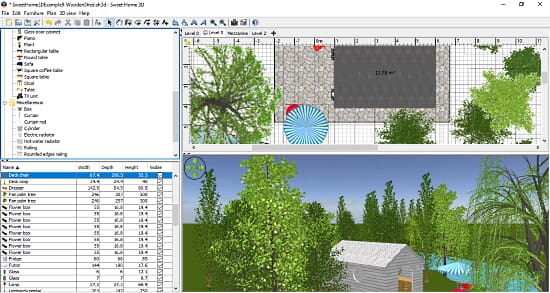
Designing patio is really simple with this software. Simply find the items from the furniture catalog and drag and drop them one by one to your patio area. Home Sweet 3D has layer support, means, you can add multiple layers of objects on top of each other. For example, while designing floor area, you add a layer that includes floor texture or carpet and then create another layer on top with objects like chairs, table etc. The whole point of this layer system is to give you flexibility while designing and make the design look realistic.
If you are looking to design a patio area adjacent to the home, it’s better to create that part of the home as well. This will help you make the aesthetic and directional decisions.
Home Sweet 3D’s main screen is divided into 3 sections. These sections are:
Furniture Catalog:
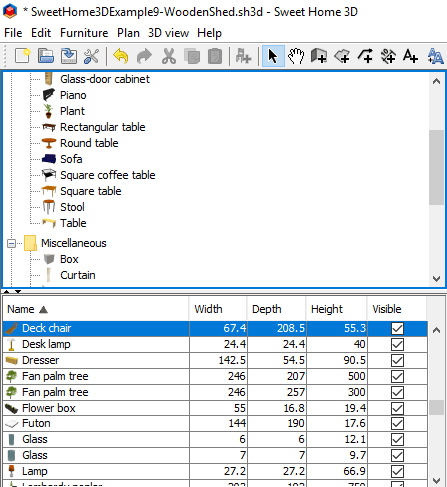
The furniture catalog contains all the furniture and other objects from the inbuilt library. These objects are organized by their respective categories. This object-based categorization helps you find needed items easily. Below the furniture catalog, it shows you a home furniture list. All the objects that are currently in use are shown in this list along with their dimensions.
The Home Plan:
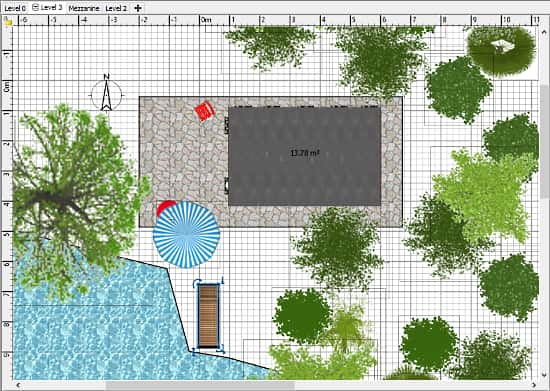
This section displays the top view of your design. The view has rulers to help you get the idea of the area. From this view, you can rearrange, rotate and resize objects.
3D View:

This section is just below The Home Plan section. It shows you the 3D representation of your design. You can switch between aerial 3D view and virtual 3D view. The aerial 3D view shows your design from a virtual visitor point of view (as shown in the screenshot above). Whereas, virtual 3D view will show you a virtual tour of the design you created.
Create Photo & Video:
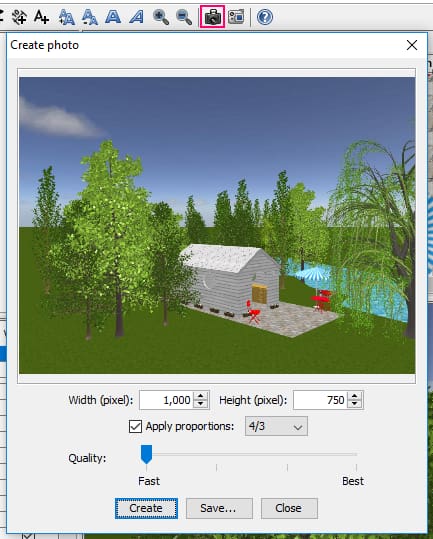
Sweet Home 3D also lets you create photo and video of your patio design. With the camera icon present in the toolbar, you can create a photo of the 3D visitor view. You can set the proportions, dimensions, and quality of the photo accordingly. And, with the camcorder icon next to the camera icon, you can record a video of your virtual tour as well.
Download this free patio design software here.
Closing Words:
This patio design software is simple to use. With this software, you can easily make beautiful home and interior designs. Features like import furniture and create video are very useful. Give it a try and convert your idea into a 3D design.