This review is a about a free software to count words in PDF files, called PDF Word Count. This word counter is free, easy to install and very handy to use. It counts the numbers of characters and words of PDF files. Apart from counting words, it also displays information about Word statistics and File Properties. It is also capable to handle multiple PDF files together.
The PDF Word Count Software can handle the password protected files as well, but you need to know password of those files. This ensure that this pdf word counter does not violates privacy or security.
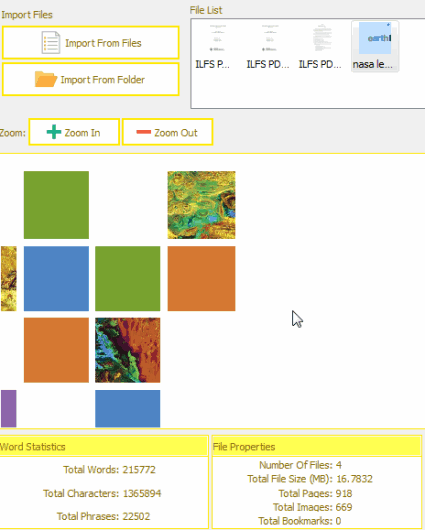
If your work is based on word count and you have to count words, characters, images, Phrases of a PDF file, then this software shows these all details. This PDF word counter is a good choice because of its simplicity, capability to handle a bunch of PDF files, and password protected PDF files.
Features Of Free PDF Word Count Software:
This PDF Word Counter has features to count words in multiple PDF files, but there are some other features also included in this software which make its use handy. These features are:
- Count the total number of words, characters, file size, number of files, etc.
- Support multiple files and folders at a time.
- Display count of words in number and other calculated objects in a separate box.
- Lets you delete a single or multiple file entries.
- Handle password protected files.
- Display pages of selected PDF separately.
This software can also count pages of PDF files, but there are better software for that out there, like, Bulk PDF page counter.
How to Count Number of Words of PDF File?
As I mentioned above, this PDF Word Counter Software is very easy to use. It lets you work with more than one PDF file. In this software you have options to choose multiple files as well as folders. In below screenshot, you can see that I have added 4 PDF files on its interface.
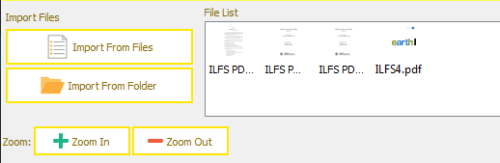
Once you have added the PDF files, this software shows following information about all of them:
- Word Statistics, including, Total words, Total Characters and Total Phrases.
- File properties, including, Number of files, Total file size, Total Pages, Total Images, and Total Bookmarks.
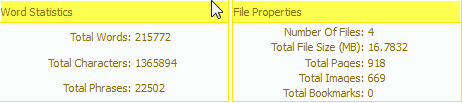
Do note that it does not lets you see these statistics separately for each file; for that, you will need to add one PDF file at a time on its interface.
This PDF Word Counter has other options that helps you complete the task more easily and efficiently. It has options for removing selected File or folder, clearing all entries of files or folders, as shown in below screenshot. The “Previous and Next Page” options lets you move page accordingly in view section.
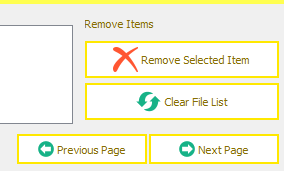
There are Zoom in and Zoom out options also available and a view panel to view pages of selected files one by one.
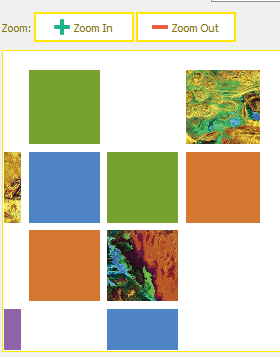
Password Protected Files:
The PDF Word Count software supports password protected files and also maintain its privacy and security. This software asks password for password protected file after clicking the Refresh button. In case of multiple Password protected files, it will ask passwords for each file one by one.
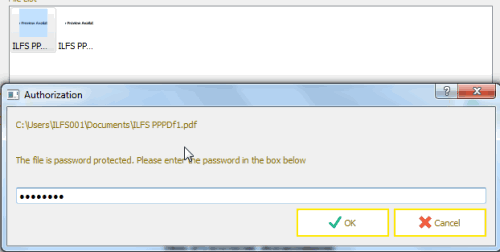
Conclusion:
Finally, I would like to say that this PDF Word Counter is easy to use, install, and a time saver software. Its simple user interaction enables anyone to complete the task quickly. So, the very next time if you need to count words of a PDF File, use this PDF Word Counter and share your experience or suggestions in the below comments section.
There are some features that I definitely found missing in this software. First of all, it should have option to show word count and other statistics of each PDF file separately. In addition to that, it could also have options to see statistics for a particular page. So, there is definitely scope for improvement.
Try this software from here.