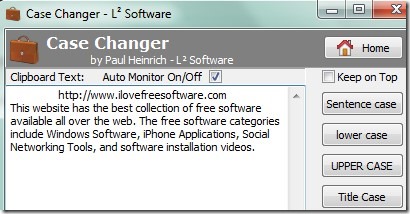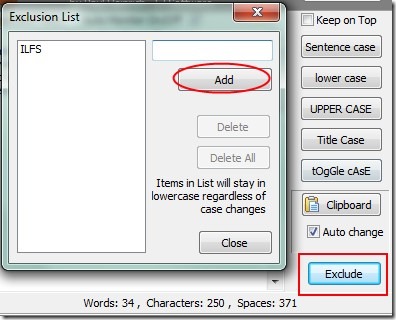Case Changer is a simple tool available free for Windows that helps to convert text case to lowercase, uppercase, toggle case, title case etc. The unique thing present in this tool is that it interacts with Windows clipboard. That means, whenever you will cut or copy any text on your computer, it will automatically paste to the interface of Case Changer. This feature is not available in most of similar tools. Another important feature of this free Case Changer is that it counts number of words, characters, and spaces of a text.
Thus Case Changer is also a word and character counter and hence is a versatile tool. You can either use it as a text case changer or as a word counter. This lightweight tool is portable also so you can keep it with you everywhere. You can work with it free of cost for personal use.
Screenshot above shows you the interface of Case Changer. At the left part, you can write any text or can copy paste text. And at the right side, you will find all the text case changer buttons. Use them according to your requirement. For example, if you want to make first character of each word as capital, then use Title Case button for this. Likewise, if you want to make all words capital, then you can hit the UPPER CASE button for this.
On its interface, you will also find a Exclude button which is quite helpful in case you don’t want any particular word or line to be changed by Case Changer. Using Exclude button, you can add those words or lines like the below screenshot. And excluded items will remain in lowercase.
Key Features of Case Changer:
- Helpful to change text case with a single click.
- Also counts total number of words and characters.
- Provides a feature of exclusion list in which you can add words or lines which you don’t want to get effected by Case Changer.
- Interacts with Windows clipboard.
- Very lightweight tool and portable also.
- Free of cost available for everyone.
Get Case Changer For Free:
Link for downloading Case Changer tool is available at the end of this article. On its download page, you will find download link of Case Changer at the left side. Click that link and it will be downloaded to your PC very quickly as it is less than 1 mb. After this you need to extract zip archive of Case Changer. Then you can double-click its application file and its main window will open up. Case Changer will run on system tray of your PC.
Similar tool: Primitive Case Changer.
Conclusion:
Case Changer is a versatile tool that is helpful for counting total number of words as well as for changing the text case (uppercase, lowercase, title case etc.). Its interaction with clipboard and exclusion list feature gives it a good stand in comparison with other similar tools.
Also look at these other Windows software: 5 free software to edit start button.