Maigret is a unique cross-platform downloadable tool that you can use to create dossiers based on searches of usernames across thousands of websites on the world wide web. Maigret is developed on the OSINT (open-source intelligence) framework that is focused on the gathering and analysis of data from open-sources. The application is entirely free with no need of any settings or configuration.
You must specify a username (or multiple usernames) to search and Maigret checks if it exists on popular sites like social media platforms, shopping sites, torrent sites, streaming portals and many more. At the end of the search a report is generated in PDF / HTML format.
By default, Maigret checks the specified username(s) on 500 sites, although you can perform a search on 2500 sites using parameters that have been specified below. The application supports recursive searching and also allows you to limit your searches using tags and locations.
How it Works:
1. Download the Maigret tool, depending upon your operating system, using the link that we have provided at the end of this article. The application is available for Windows as well as Linux.
2. To search for a single user and save the dossier in PDF format, execute the following command from the Windows command line tool (cmd). It may take a couple of minutes for the application to complete the search and prepare the dossier.
maigret_standalone.exe <user1> –pdf
Replace <user1> with the actual username that you are searching for. The reports are stored in the ‘Reports’ folder under the same directory where you have saved the maigret_standalone.exe file. See the report screenshot below.
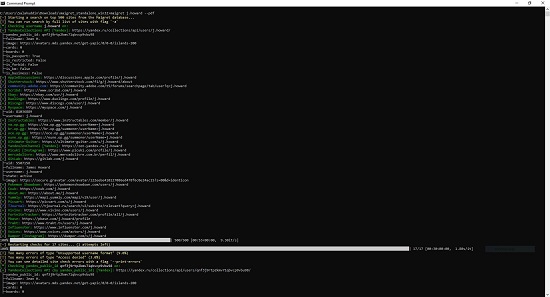
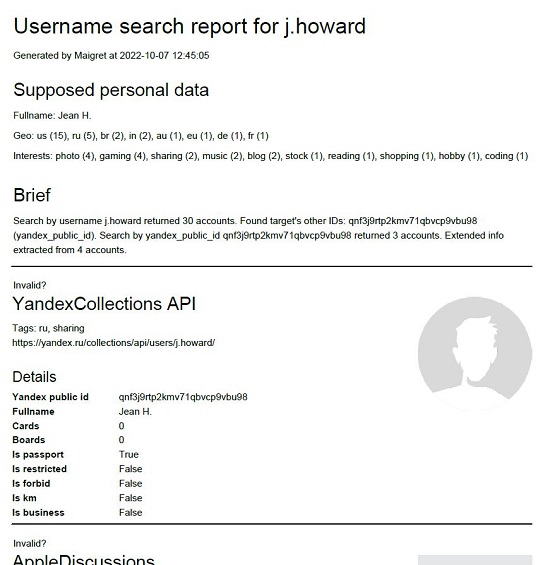
3. To concurrently search for multiple users, run the following command
maigret_standalone.exe <user1> <user2> <user3> –pdf
Replace <user1> <user2> <user3> with the actual usernames that you wish to search.
4. The above commands will search for the specified username(s) in 500 sites. If you want to search among all the 2500 sites, you will have to use the -a parameter as follows
maigret_standalone.exe -a <user1> –pdf
5. To save the dossier in HTML format, replace –pdf with –html as follows
maigret_standalone.exe <user1> –html
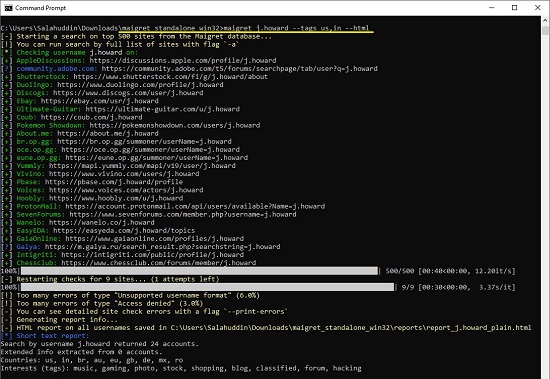
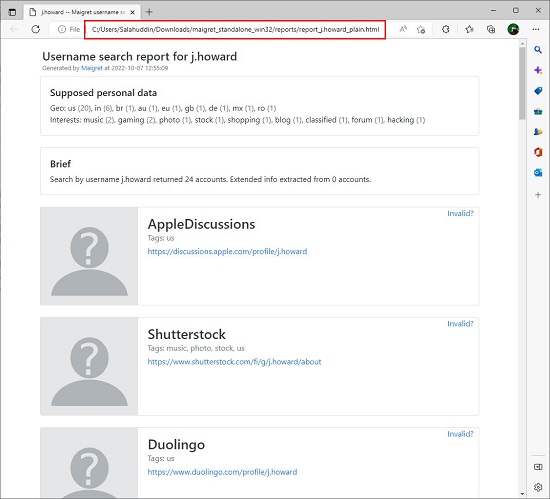
6. As the Maigret sites database is very huge, you can carry out a limited search using the –tags parameter as follows
maigret_standalone.exe <user1> –tags <tag1>,<tag2>,<tag3> –pdf
Replace <tag1> <tag2> <tag3> with the actual tags that you wish to use such as country codes, type of interest and more. For example, the following command limits the search to sites in USA and India
maigret_standalone.exe <user1> –tags us,in –pdf
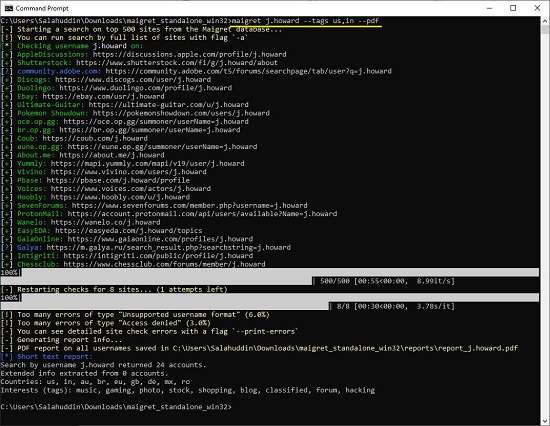
Click here to learn more about the usage of tags.
7. For a complete list of command line options navigate to this link.
You must remember that there is a great chance that Maigret generates false results in searches because of usernames which are short or those that are very common. Instead, you can use email addresses for searching as there is less chance of them being the same.
Closing Words:
Maigret is a very powerful tool that you can use to search for usernames across numerous sites and prepare a dossier in PDF or HTML format. A simple use case scenario could be to find out if a particular username has been taken on certain specified sites. But note that Maigret has a potential for abuse, hence you need to apply your mind and use it with caution.
Click here to download Maigret (Zip file) for Windows. Unzip the file (maigret_standalone_win32.zip) and save the standalone (maigret_standalone.exe) in a specific folder from where you can run it. For complete instructions to use this tool you can access the Maigret Docs from this link.