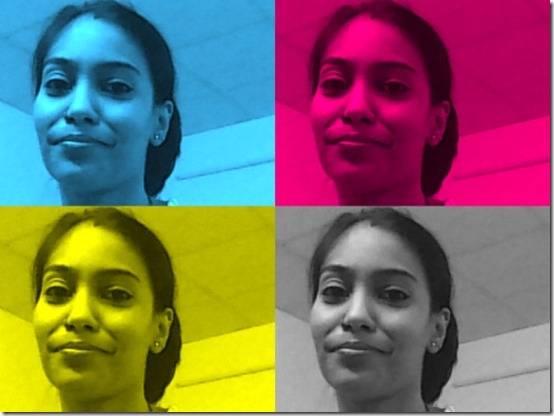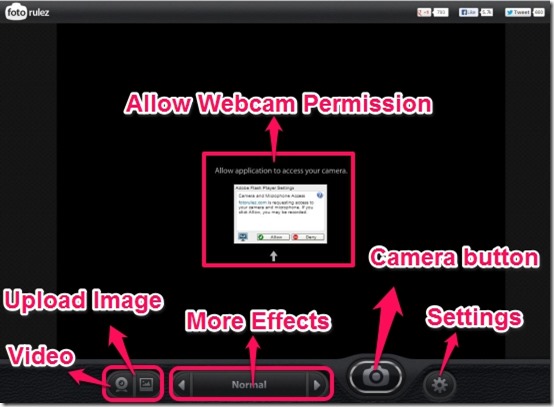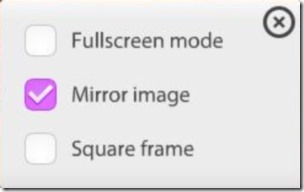Foto Rulez is a Chrome App that allows you to add fun effects while taking pictures using your webcam. It offers you various effects that can be applied to your images. Not only that it allows you to import images from your computer and at the same time it allows you to apply various effects and save them accordingly. It is definitely a fun application for those who are fond of clicking images with various effects.
Foto Rulez offers you a very simple interface, just allow your webcam and you can start clicking pictures applying numerous fun effects. It allows you to customize the settings and lets you save the image in JPG format. It allows you to change and view the fun effects one after the other. In addition, it allows you to access the effects with a single click in case you are well aware about the effect that you wish to apply to your images. Lets explore the fun effects that comprises in Foto Rulez and quickly go through its features.
Features Of Foto Rulez:
- Offers you a very simple interface.
- Allows you to capture images via webcam.
- Provides you 51 fun effects.
- Lets you import images from your computer.
- Lets you customize the screen mode.
- Offers you mirror image.
- Saves the image in JPG format.
How To add Fun Effects To Your Photos Using Foto Rulez?
Foto Rulez is a Chrome app that offers various fun effects which can be grabbed from the Chrome webstore or you can click on the link provided to you at the end of this article. From there you need to click on “Add To Chrome” and the app launches in your Chrome browser within a few seconds.
When you click on the Foto Rulez icon, it asks you for permission to access your webcam and as soon as you click on “Allow” you’ll be able to see yourself on the screen. Now you are all set to click images with applied effects. You can choose any appropriate effect that you wish to apply on your image and see the preview of that particular effect on your screen. When you are set with the suited effect, you can click on the “camera button” and capture your image by saving it to your computer in .jpg file format.
It allows you to upload images from your computer by clicking on the “Use Photo” button and apply effects to them. If you don’t want to click next button again and again, then you can click on the middle button where the name of the effect is being displayed. As you hover your mouse over it, “More Effects” appears in-front of you and the effects appears in-front of you in the form of icons. From there you can preview live and choose the well suited effect that you wish to apply on your images.
When you have selected the appropriate button you can click on the camera button and save your image in JPG format. Here I have chosen the Instagram effect.
Foto Rulez allows you to customize the screen layout and you can do this by clicking on the settings button and set your desired layout. It offers you 3 types of screen layouts namely, “Fullscreen mode”, “Mirror Image” and “Square Frame”.
You may like other similar apps previously reviewed by us: ViscomSoft Webcam Effect, Webcam Toy and Cameroid.
MY Verdict For Foto Rulez:
Foto Rulez is a good and a simple Chrome app that allows you to add various effects to the photo you capture via webcam or import from your computer. If you have tried Comic WebCam previously then you may not prefer to use this because it displays distorted pixels of the image. It does not provide you any instant editing features which degrades its ranking in competition with other similar applications. The video button is inactive which is located next to the Use Photo button.
It is good for basic effects as it provides you 51 different effects, so you can try them all whenever you wish to do something exciting.