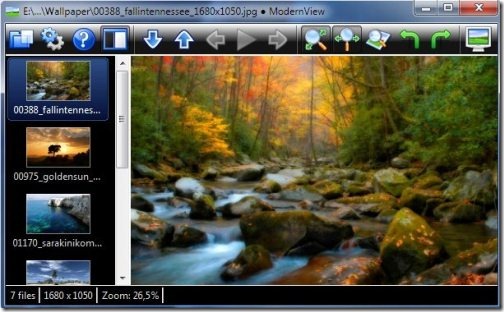ModernView is a free software that enables you to view photos or images quickly without flashing, flickering, tearing or waiting. It gives a professional look to pictures. It has an extremely simple, consistent and an efficient user interface. Although, there are various other image viewer software, however, what makes ModernView different from them is its Zoom feature. You can zoom and scroll large images very quickly and smoothly without compromising the quality.
In addition, you can open and view all common Windows image formats and view images in a full screen mode. ModernView comes up with pretty cool features.
Let’s check out some of the other features that ModernView offers:
- A Magnifier
- Selection zooming
- Supports Dual Monitors
- 2D Scrollbar panning
However, in order to get started with ModernView, you need to give a couple of seconds to its download and installation process.
Here is how to download ModernView:
- Go onto the below linked page.
- Scroll down, you will come across two downloading options. Click on the appropriate one.
- Double-Click on the downloaded icon.
- Since it is Zip-File, hence, you need to extract it. Therefore, Double-Click on Modern View Application. It’s the third one.
- Click on “Extract All”
- Click on “Extract”
- Click on the extracted file i.e ModernView Application in order to run the freeware
- Click on “Run”
Install it and ModernView is all yours. Start accessing this marvelous image viewer. You can take a look at an image below in order to get familiar with it:
We have some more exciting image viewers: Lightweight Image Viewer, and Image Viewer and Converter.
In short, ModernView is a nice image viewer that helps you to open and view images quickly and directly. Go ahead and give it a try!!