In this article, you will read about a website where you can create Facebook Cover picture with Profile picture integrated in it.
Quotes Cover is a website that allows you to generate vivid quote images and pictures easily. This website has various kinds of image editing tools and recently came up with a new addition in online image generating tools that can help in enhancing your Facebook profile many folds. This tool is called Facebook Cover Maker.
Facebook Cover Maker is a recent addition to the website of Quotes Cover which helps you in creating the Facebook cover picture with profile picture integrated in it. The picture generated using this online tool seem to smoothly integrate the profile picture with the cover picture, hence the quality of profile picture will look enhanced and more refined.
Free Online Facebook Cover Maker with Profile Picture Integrated in it
Quotes Maker and Generator is a free online website that provide various tools for image generation. A recent addition to the list is the Facebook Cover Maker. This online tool is extremely simple to use and have the potential to enhance the quality of your Facebook profile significantly. Let’s have a look at how you can edit your landscape picture in this tool.
First of all, visit the web page of the Facebook Cover Maker by clicking here. Alternatively, if you have been using the Quotes Maker website frequently, you can browse through the list of tools and you will find Facebook Cover Maker tool in the list.
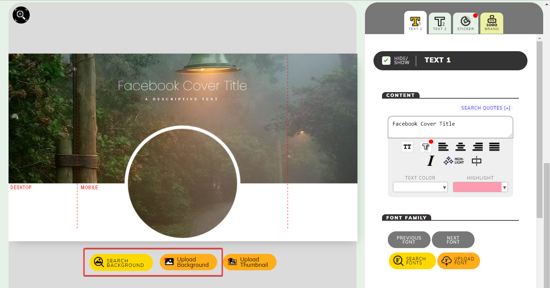
Next up, you must choose a picture which you want to make your Facebook profile. Make sure that the picture you choose is in landscape orientation. Also, ensure that the most important portion of the image which you want to put up as profile picture lands in the center of the whole picture, so you won’t have to edit it using extra steps and other tools.

Upload the chosen picture from the device and see the magic of your picture becoming the Facebook Cover Image with integrated profile picture in it.
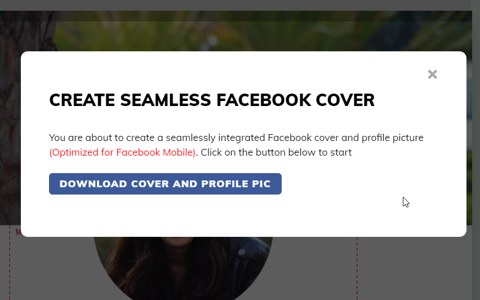
If you are satisfied with the result image, click on download button given on the top right corner of the working window.
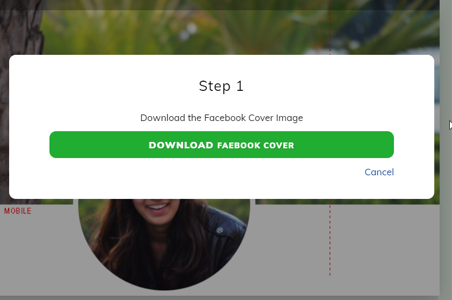
The image will be downloaded in two parts, the first part will be the Facebook Cover Image followed by the Profile Picture extracted from the uploaded image.
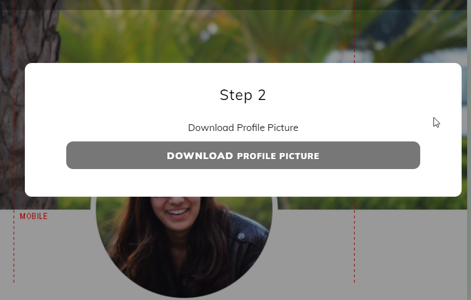
Once they are both downloaded in your device, you can upload the respective pictures in the respective sections given in the Facebook Profile editing section.
You can different platform for which you want to create such pictures, including Twitter, LinkedIn, etc. All the other options are given on the right side panel of the working window including the tools of ornamenting the Profile Image and Cover Image with Texts as well.
In brief
There you have it, a seamlessly easy way to enhance the quality of your Facebook profile by creating a Facebook Cover Image with Profile Picture integrated in it.