This article talks about a free tool that can replace objects in photo intelligently using AI. If you are into machine learning and AI, you might know about GAN (Generative Adversarial Networks). It is a neural network designed to perform artistic tasks like drawing a portrait or composing a symphony. Unlike many other deep learning neural networks, GAN generates data from scratch, generally image and music. This has a wide range of potential applications in various sectors. One such application is GANpaint Studio.
GANpaint Studio is a paint tool that uses GAN to add, remove, and replace objects in photos. This is a mutual project by MIT and IBM that takes a natural image of a specific category and allow modification using a brush tool that is not possible by simple strokes. Currently, this tool works with specific types of images like churches, dome buildings, kitchen, etc, and draw semantically meaningful units such as clouds, domes, doors, brick-texture, trees, and grass.
Also read: How To Automatically Remove Background from Image Online
Replace Objects in Photo Intelligently Using AI: GANpaint Free
GANpaint Studio lets you replace the objects in a photo with a simple brush tool. This tool has a brush and eraser tool which you can use to add and remover objects to a photo. There is an online demo version available of this tool which you can check out here. This demo gives you a set of 6 specific types of photos which you can manipulate.
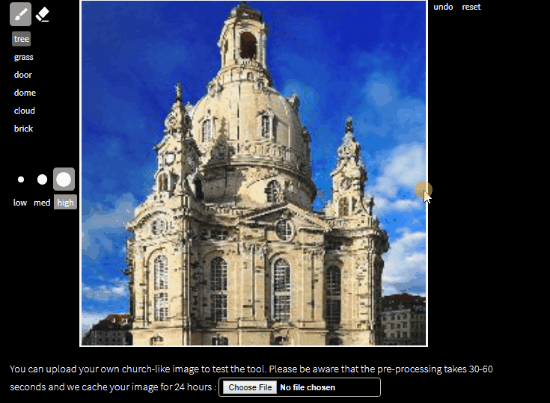
You can select an image and use the brush tool to paint objects on the image. You can paint the following objects with GANpaint:
- tree
- grass
- door
- dome
- cloud
- brick
Simply choose an object and use the mouse cursor to highlight the area on the photo where you want to add that object. If you remove any of the above-mentioned objects from the photo, you can do that with the eraser tool. You can also paint over an existing object to replace it with the selected one. Here is an example of that. As you can see in the attachment below, I pained this church with a brick brush which replaced the texture of the building. I also added clouds and trees.

Apart from the given set of photos, you can also upload your own church-like image to test the tool. It takes about a minute to process the image and then you can manipulate it with semantic objects and download the output from the right-click context menu.
You can also configure this GANpaint Studio on your PC, the procedure is quite complex though. It needs many dependencies and environments that you have to set up on your PC first. If you want to do that, you can find a guide here.
Wrap Up
GANPaint Studio is a nice tool for semantic photo manipulation. The results are not quite impressing but that’s not the priority here. This tool is created to show how creative tools would work in the future.