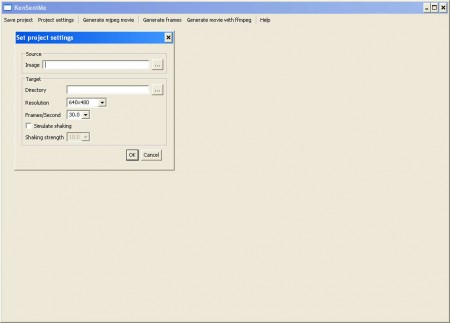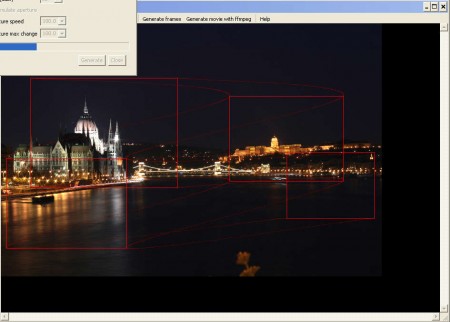KenSentMe is a free application which you can use in order to, for the lack of a better word, convert your images and photos into videos using the very popular Ken Burns panning and zooming effect. With KenSentMe you can open up a photo, set virtual cameras on the photo in any direction you see fit, then “record” the camera movement from the starting point, all the way to the end point and save that as a video. There are various different effects that you can add also, like camera shaking so that it looks as though you’ve recorded actual video, instead of just image.
After you start this free video from photo creator it will ask you weather you would like to open up an existing project, if you select no here, the application will offer you the Set new project window which can be seen on the image above. Source would be the image which you are recording, and it’s best that this image is bigger so that the quality of the video is better.
Target selection window would be where the settings for the video that will be created by this free photo video panning creator are edited. Select the location where the video is gonna be saved, then select if you want to have the camera shaking effect, to add more credibility to the created video shot.
Create free panning and zooming video photo effect with KenSentMe
You’ve probably come across this type of photo effect already, it’s usually used on art master pieces to zoom in very closely on it and then videos start panning out so that you can see the entire image, this is called the Ken Burns effect, and now you can apply it to every photo that you have in your collection:
Very important step in creating the Ken Burns effect with the help of KenSentMe would be creating the panning pattern through which the camera will move. This is done with the help of mouse. Left click and create large squares, make sure it’s big, a small one will zoom in on the image a lot. Then create another square on a different part of the image to which the camera will move. Smaller squares means zoom in, bigger squares means zoom out.
When you finish creating your pan and zoom photo video masterpiece, click on Generate mpeg video, wait for it to finish and then look in the selected target directory. Video that you can see above is a pan and zoom effect used on a panorama photo of the river Danube. What do you think?
Conclusion
KenSentMe turns you into a genuine video editing professional, with it you can turn your holiday photos into a video presentation, create a Ken Burns effect of your photos, for each one of them, connect them together with a free video joiner and enjoy viewing your photos as a video, with cool panning and zooming effects. Application is completely free, written in Java, visit the main page for downloads.