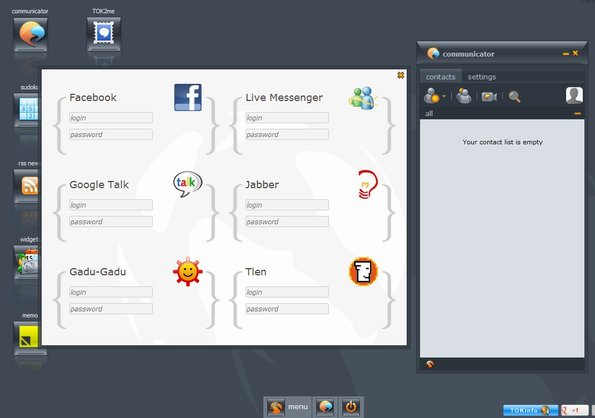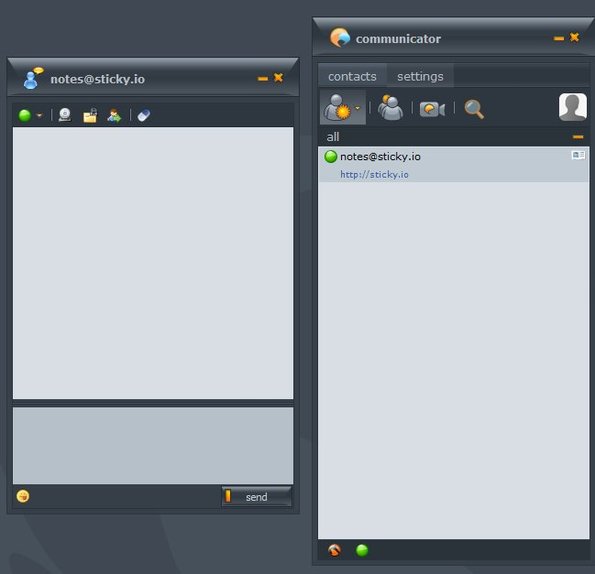Tokonda is a free web based multi protocol messaging client where you can connect and start communicating right away using just your web browser with contacts from Facebook, Live Messenger, Google Talk, Jabber, Gadu-Gadu and Tlen. Other useful tools are also available like RSS feed reader, sudoku game to kill time, note taking widget where you can write down ideas that pop into your head and so on.
Everything that you see on the screenshot down below is Tokonda. It is actually a virtual desktop environment that runs inside the web browser. To use it, you’re also gonna have to register an account with the website. Icons on the left are all the tools that we’ve mentioned that are available. We’ve already opened up the Communicator app.
Communicator is the flagship product of this free web based multi protocol messaging client. When running the Communicator for the first time a window will open up where you’ll be able to type in your username and password for one of the 6 supported messaging protocols.
Key features of Tokonda are:
- Free and simple to setup: you just need to register account and login
- Multi protocol messaging is supported: connect to 6 IM networks
- Supports: Facebook, MSN, Google Talk, Jabber, Gadu-Gadu and Tlen
- You can login to several of the supported protocols at once
- Video and audio chat: for the supported instant messaging protocols
- TOK2me website widget: chat widget that you can embed to your website
- RSS feed reader: add and keep track of feeds from favorite websites
- Games: comes with sudoku and snake games that you can play
- Note taking app: adds a sticky note to your desktop for notes
Similar software: Jitsi, One Instant Messenger, Xfire, Instant bird.
Tokonda works entirely inside your web browser, but it’s also possible to download a system tray notification agent which will notify you about new messages so that you don’t have to have the web browser tab of this free web based multi protocol messaging client open at all times.
How to chat with Tokonda: free web based multi protocol messaging client
First you need to register an account, then login on the Tokonda website, links available down below. Virtual desktop will come up where you can start the Communicator app by clicking on the “desktop” icon.
From the login window that comes up (first image from the top) login to one of the six supported instant messaging protocols. Contacts from logged in accounts should show up in the list of the main window.
Of course there’s all those other useful tools available from inside this free web based multi protocol messaging client that we mentioned. Note taking app, RSS feed reader, games and even a website chat widget that you can embed on your website so you can chat with visitors, clients, etc.
Conclusion
Tokonda is very easy to setup, there’s no installation, you just need to create an account and you’re all set. All the modern web browsers are supported. If you can’t install desktop clients, but you need a multi protocol messaging client give Tokonda a try and see how it goes.