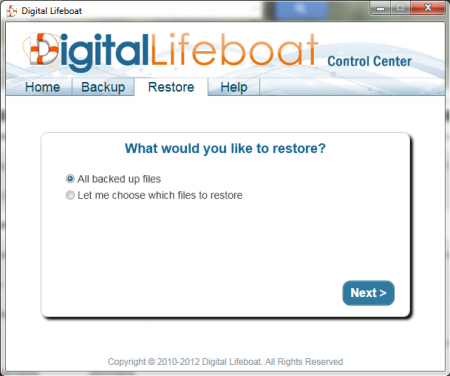Digital Lifeboat is a free backup tool designed to protect all the important files in your computer. This free online backup creator software keeps a backup of all the important documents and saves them from getting damaged. There can be pictures in your computer that you don’t want to lose as they play a very important role in your life. The audio and videos in your computer which is stored in your computer are equally important and help you enjoy your free time. Many times people tend to delete them accidentally or they are deleted through hard drive crashes. Whatever may be the reason; if you keep them secured and have a backup of these documents then you can avoid these accidental deletion with a free online backup utility.
Installation of Digital Lifeboat
To use this free online backup creator, you need to register in their site. You cannot install the software without registering with them. Once the registration process is finished click on the download button and an .exe file will be downloaded. Click on the .exe file and the installation process will start. It takes less than a minute to install the software and once it is installed you can start using the software. The software is free and it has an automatic configuration system that makes it easier for the users. If you are interested to check out some more online backup software, you can try AngryFile, Dmailer Backup and MyDrive reviewed by us.
Interface of Digital Lifeboat
The interface of this free online backup tool is quite plain and simple. All the tabs are there on the screen and you will not face any difficulties in conducting any task. The software automatically continues with the backup and does not disturb you while you perform any other task in your computer.
Using Digital Lifeboat
After digital lifeboat is installed in your computer you don’t need to make any changes in the settings as it automatically configures itself. Before you start using it you need to add the pc that you would like to be included in its backup process. It starts with the backup process and continues with it until you pause it. You have the option to pause the backup process to 2 hours, 4 hours or 8 hours. On the main screen of this free online file backup software, you can find the My Account option, you can click on this option and access your account on the website of the software. Whenever something new is loaded in the computer the software automatically creates a backup for it.
There is also the option for restoring the things you might have deleted. To restore you need to go on the restore tab and click on the next button. Before the restore process starts you will be asked whether you want to restore everything in your computer or you want to restore selected files. The restore process may take few minutes or many days, it fully depends on the amount of file you want to restore. If your restore some images or audio files then it may take few minutes. When the restoration process is on you cannot use your computer and need to wait until full restoration process is complete.
This free online file backup software uses AES-256 encryption process to protect the data and breaks them into different fragments. Once it completes with this process then it sends the files into Digital Lifeboat cloud. Try Digital Lifeboat free.