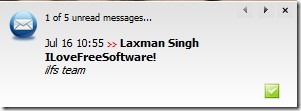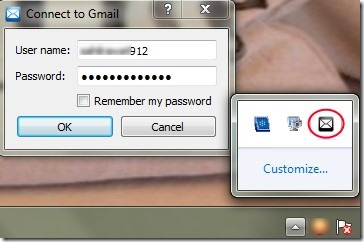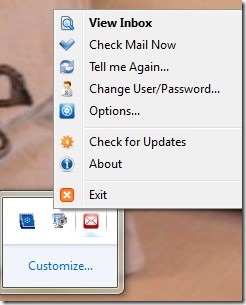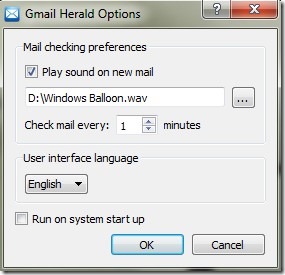Gmail Herald is a free software for Windows that helps to get new email notification of your Gmail account right on your desktop. You can automatically or can manually check for new messages and it will show you new or unread emails in a small pop up. In that pop up, you will be able to view the name of the sender, subject, and snippets of email. Thus you can get an idea about the new email and can check for important mails on web interface of Gmail. Other than this, you can also get new email alert with a desired sound file of *.wav form.
Main benefit of Gmail Herald is that you don’t need to open your Gmail account online. Once after connecting your Gmail account with Gmail Herald, you will be made aware of new emails on your desktop. You can connect a single account at a time and Gmail Herald will keep running in system tray of your PC to get new email notification.
As you could see in below screenshot, you will get pop up notification whenever a new email will come to your inbox.
Some Key Features of Gmail Herald Are As Follows:
- Get new email notification directly on your desktop.
- Facility to automatically check for new emails on specified time interval or you can check emails manually.
- You can mark new emails as read according to your requirement.
- Sound notification feature is also present in it. You can get email alert with desired sound in wav form.
- Lightweight software with only 4.6 kb total size.
- It is free to use for everyone.
How To Use Gmail Herald To Get new email Notification?
For using this software, you need to connect your Gmail account with it. While using it for the first time, its small window will open up where you can write your username and password and can connect with your Gmail account. See the below screenshot:
After this, it will show pop up notification where you can see your unread emails (if any). You can move to previous/next emails using available buttons for this. For your facility, it will show all the unread messages automatically like a slideshow.
Moreover, you can access more options by right-clicking on its system tray. Options such as:
- You can click on Tell me Again option if you want to see the pop up notification again.
- You can use View Inbox option to open your Gmail account with your default web browser.
- There is Options available using which you can enable/disable sound notification and can set desired wav form sound. Moreover, you can also set time (in minutes) to automatically check for new emails.
Conclusion:
Gmail Herald is an easy to use software that lets you notify about new emails of your Gmail account which you have connected with it. It shows pop up notification as well as provides sound notification facility to you. But it is useful only for a single Gmail account. It doesn’t connect multiple Gmail accounts simultaneously. You can try Gmail Notifier for that. But for a single Gmail account, Gmail Herald is handy software to get notifications on your desktop.
Some other similar software we reviewed earlier are: You’ve Got Mail, Mail Notifier, and Kwerty Gmail Notifier.