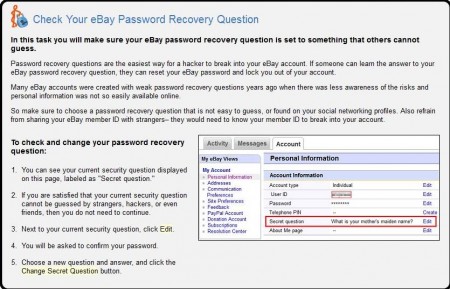Priveazy Lockdown is a free online security add-on for Firefox and Google Chrome using which you can learn new ways to improve your online security. Using this add-on you can enhance security of your email, social networks, and shopping accounts to prevent account theft. Facebook profiles are most problematic when it comes to security configuration and with Priveazy Lockdown you can learn just what it is that you need to do in order to improve the security and privacy of your online accounts.
You may try some other security extensions for Chrome.
Image above is the interface of Priveazy Lockdown for Facebook. This free online security advisor add-on will install itself as a toolbar button which will only become available when you are on one of the supported websites. Depending on what kind of settings you have, you’re either gonna see warnings that there are some settings that you can change, or you’re gonna see a positive report that everything is properly configured and that you are safe.
Key Features of this Free Online Security Add-on:
- Free advice and suggestion on how to improve your online safety.
- Supported websites include Facebook, Hotmail, Gmail, Linkedin, eBay, YouTube.
- Quick and easy access to all the important settings of each service.
- Non-intrusive design, becomes available only when needed.
- Available for Google Chrome and Mozilla Firefox.
It can be very dangerous if you are for example, shopping online through either Amazon or eBay, both of which are supported, with browser settings and the websites settings themselves not being set properly. Third parties might collect private information about you, and what you do online, or even worse, they might steal your account thus invading your privacy completely. Here are few tips on how you can avoid these things with Priveazy Lockdown.
How to Improve Online Security with Priveazy Lockdown?
After you install this free online security add-on to your favorite web browser, you’re not gonna see much change. At least not until you open one of the 12 supported websites. Once that you visit for example eBay, you’re gonna see something like this.
It’s very similar to what you can see in the first image above, only here now we have advice on how to improve the security and safety of our eBay account. Only one thing is wrong, we have to do a check up on the password recovery question. By clicking on the blue rectangle which you can seen in the image above, you’ll be brought directly to the settings of the web service that’s being visited, so that you can change the important setting right away and increase your security and safety online.
Next to opening the settings, additional pop-up window will appear, also where you’ll actually receive instruction on how to fix the security problems related to your online account.
Conclusion
Like we already said, majority of people do not have their online accounts properly configured when it comes to safety. Some setting is turned off, certain information isn’t filled out properly, and all that can cause a lot of headaches. With Priveazy Lockdown, you can easily fix all these issues, and make your online accounts more secure. Try it absolutely free.