Autodelete History by Keywords is a free Chrome extension you can use to auto delete browsing and downloads history based on specified keywords. Here it can automatically delete history that matches the specified keywords. It puts everything on autopilot, and you only have to enter a few keywords. However, the free version of this browser plugin only lets you add 2 keywords to match websites and clear the history.
If you don’t want to keep history of certain websites in Chrome or related browser, then this extension will help you. It sits in the background and as soon as you visit a website that matches one of the keywords, it will delete the history. It is as simple as that. This extension is completely private and runs entirely offline in your browser. It won’t track websites you visit or your activity.
Auto Delete Browser History based on Keywords with this Chrome Extension
Go to Chrome web store and then simply install it from there. Next, it will automatically take you to the configuration page. Here you have to enter the keywords that it will watch to delete the history. So, specify them here and save the changes now. It will keep watching the websites you visit now and will delete the history as soon as it detects them.
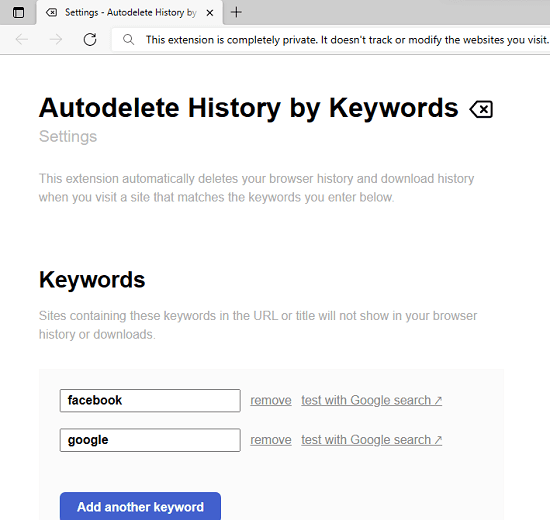
There is no notification or popup when it detects the history. But its icon will change for a short amount of time when it is deleting the history. The changed icon looks like as shown in the screenshot below.
![]()
In this way, you can use this simple Chrome extension to put history deletion on autopilot. It is super easy to configure and not only on Chrome, but it will also work on other Chromium based browsers such as Edge, Opera, Yandex, etc.
Final thought:
Sometimes deleting history can be a pain, specially when you want to remove specific sites. But this extension here is doing a pretty great job at that. Just configure it once and leave it on its own. It will keep deleting the history for you, all behind the scenes.