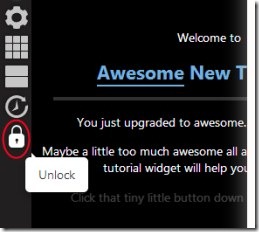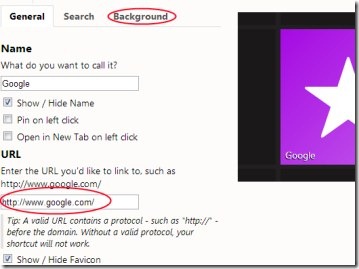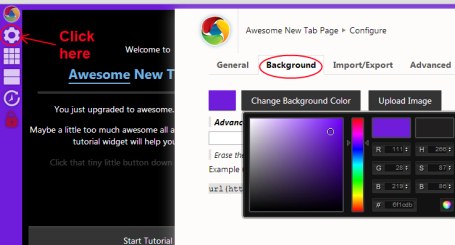Awesome New Tab Page is a Chrome extension that will help to customize new tab of Google Chrome. It will enhance the new tab and make it more useful for you. It is really a handy extension that comes free for Google Chrome. It will transform new tab into a more meaningful tab showing you gadgets, widgets, social networks along with Google products. You can even add your installed apps to an empty slot of grid to make it visible on new tab. Directly open things right from your Chrome’s new tab. Add or remove widgets and apps easily.
What’s even good in Awesome New Tab Page is that you can directly search for the content to websites. Even you can change the default background color of new tab into desired color of your choice. Not only this, you can search open tabs of your Chrome browser also. You will find it very interesting as it will give a completely changed new tab to you.
Key Features Of Awesome New Tab Page:
- Customize new tab of Google Chrome easily.
- More meaningful tab with gadgets, widgets, Google Products etc.
- Search for the websites directly.
- Easy to add, remove desired things.
- Search open tabs easily.
- View recently closed tabs.
- Completely free to use for Google Chrome.
How To Customize New Tab of Google Chrome?
It is so easy to customize new tab of Google Chrome. Simply, add this handy extension to your Google Chrome with this given link. After adding it, just open new tab of your Google Chrome. You will find completely new and enhanced new tab in front of your eyes (as you could see in the above given screenshot). It will provide you Google search, Facebook, Twitter, added widgets, and other websites into grid right on your new tab.
You can edit or replace any item easily. Even you can add your installed apps, widgets etc. It means, you can easily customize it according to your requirement. For this, you first need to unlock the grid. The below given screenshot showing you configuration icon, apps, widgets, recently closed tabs, and Lock/Unlock grid icon.
Just unlock the grid and then you are ready to add widgets or apps easily. Click on the apps icon and it will open a pop up showing you your installed Chrome apps. Now just drag and drop the apps of your choice to an empty slot of grid. It will add that app to the grid. Likewise, do the same for adding widgets. After performing desirable changes, lock the grid so that you can interact with apps and widgets.
Just like this, you can change general options or background settings of any tile of grid.
Add An Item To a Tile:
For adding item to a tile (empty slot of grid), you again need to unlock the grid. After this, click on any given empty slot. A window will open up asking you to give a name and URL to link it with this slot. You can also add image and change the background color of this slot with the help of given options for this. Just after this, you will find that changed slot is ready to use. But, don’t forget to lock the grid.
Adjust Settings According To Your Own Way:
You can easily adjust the settings of this new tab according to your own way. For this, hit on the given Configure icon and it will open a window. Here in this window, you can perform actions such as:
- You can show/hide grid, show/hide bookmark bar etc. using the General option.
- You can use any desired image and even change the background color of new tab with the help of Background option.
- Adjust more settings like: set grid width, height etc. by using Advanced option.
- Do changes according to your own requirement.
Advanced New Tab Page is really a handy extension available for Google Chrome that gives a very useful new tab. Enhance the new tab by adding apps, widgets etc. using this useful extension for free.
You may also try these Bookmark Buttons Startpage, Knew Tab, and New Tab Redirect!.