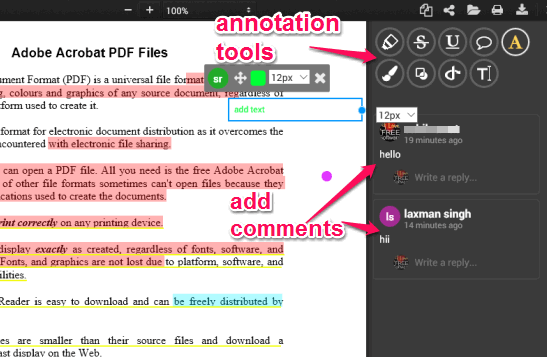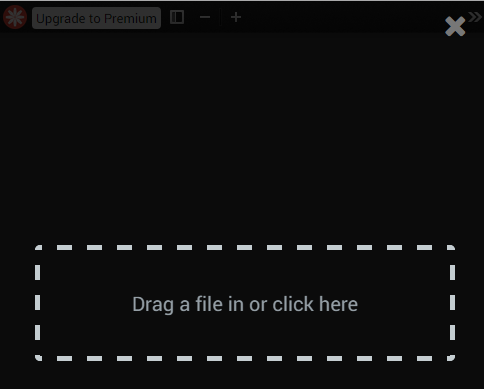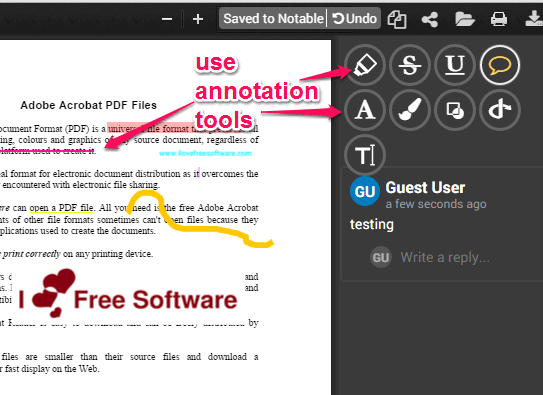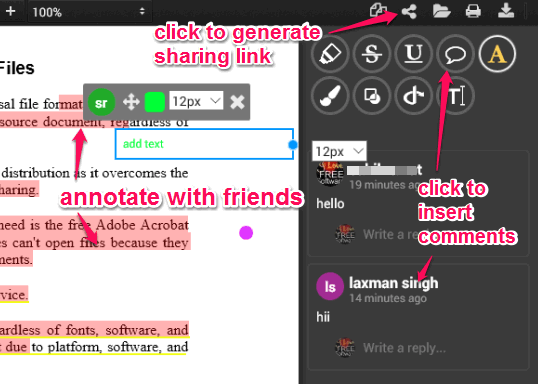Notable PDF is a free PDF viewer extension for Google Chrome. Although Google Chrome natively supports feature to view PDF files, but this extension lets you view as well as annotate PDF files. Multiple tools are available to start the annotation and save the annotated PDF file to PC.
Apart from this, you can also share your PDF file to collaborate with friends in real-time for annotating the PDF file. Moreover, you and your friends can also add comments to PDF.
You need to create a free account to share and annotate PDF with friends. All these features have made it a better extension than other similar PDF viewer extensions.
In the screenshot above, you can see a PDF document annotated by me in collaboration with other users.
Note: This extension also comes with a paid plan using which you can integrate your Google Drive, use premium tools for annotation, add the digital signature to PDF, and work offline. However, this free plan is also great if you are satisfied with the tools and other features available in this plan.
We have also covered 4 offline eBook readers for Chrome.
How to Use This Free PDF Reader Chrome Extension and Collaborate with Friends to Annotate PDF Files?
Install this Chrome extension with the help of this link. After this, its icon will appear on top-right corner of your browser. You can click on that icon to open Notable PDF in a new tab. Now you can drop a PDF file on that tab to view it and annotate it. However, to save your work and to annotate PDFwith friends, you must create a free account.
Once the account is created, start annotating your PDF file. Multiple tools like Highlighter, Strikethrough Mode, Add Comment, Text Tool, etc. are available to use. You can use any tool, select the color from the palette and annotate your PDF file.
To annotate your PDF file with friends, you can generate the sharing link using the available option. After this, when your friends will access that URL and create the free account, you all will be able to annotate PDF file together in real-time. Using Comment Mode, you can also insert comments and reply to comments.
Conclusion:
Notable PDF is surely a great extension to view and annotate PDF file on your favorite browser, Chrome. Its feature to collaborate with friends has made it more useful and gives a unique identity.