Wikispy’s Ad Finder Spy Tool lets you automatically save Facebook ads of competitors. When you install it and browse Facebook, it starts hunting for the sponsored posts and save them in a separate collection for you. You can find all the hunted ads on an organized dashboard, and you can even create a collection of favorite ads.
This tool comes as a Chrome extension and also offers Wikispy’s huge library of ads that it already has.
To collect Facebook ads automatically, you don’t really have to create an account. You can just keep browsing Facebook and it will automatically keep collecting the ads for you. But if you create an account on Wikispy then you will be able to save the data in cloud and also able to access the huge collection of ads by popular brands and stores.
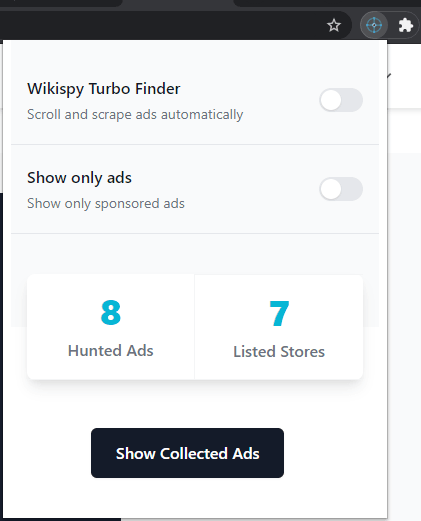
Free tool to Automatically Save Facebook Ads of Competitors for Research
Getting started with this Chrome extension in very simple. You can install it from here and then find its icon in the Chrome toolbar.
Now navigate to Facebook and simply browse your News Feed as usual. As soon as it encounters a sponsored post, it will automatically add it to the hunted ads section in the Chrome extension.

To see all the ads it has hunted while you were browsing Facebook, you can find them in the extension’s main UI. It will show you all the ads there and if you want, then you can delete them from the collection or mark them as favorites. With the favorites, you can create a new collection that will contain only the ads that you are interested in.
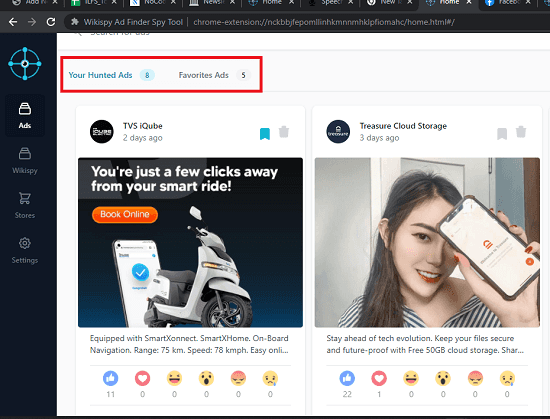
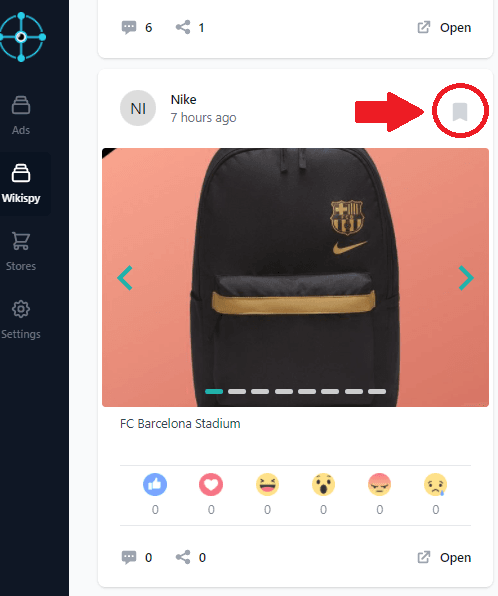
This extension can also organize the collected ads by their stores. And there is a dedicated section in the Chrome extension where you can find ads by their corresponding store. It even features a simple search tool that you can use to find the desired ads. You can see that in the screenshot below.
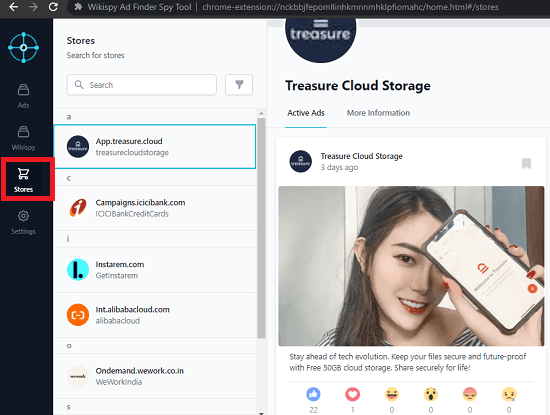
Another cool thing about it is the integration of the entire Wikispy ads library. But you will get access to this library when you sign up for a free account. And when you sign in using the same account in the Chrome extension, the ads library will be enabled and you can search ads there by popular brands and companies.
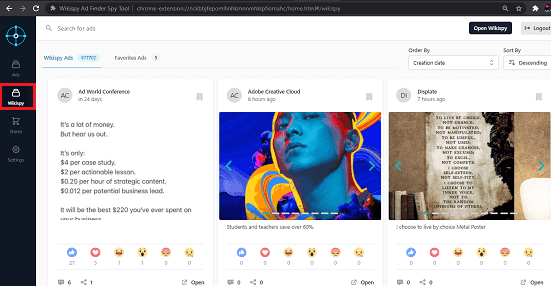
In this way, you can use this simple and powerful Chrome extension to collect and save Facebook Ads for competitive research. You can also use this tool to find ads that it has collected from various other sources and you can use them as inspiration for creating your next ad campaign. Since, it shows all the engagement stats of the ads, you will be able to draft a better strategy for your campaign by learning from your competitors and other brands.
Final words:
This simple extension by Wikispy is an amazing tool for digital marketers as they can use it to save some really nice ads they come across while browsing their Facebook feed. Also, what is more exciting is that it offers you a huge collection of ads by other brands and companies already and you can learn from them to create a better strategy for your own Facebook ad campaigns.