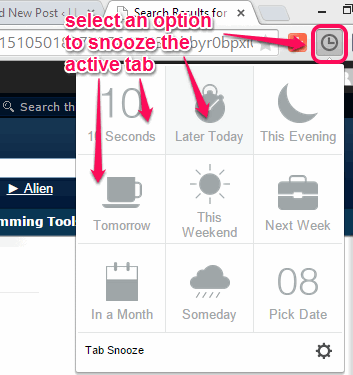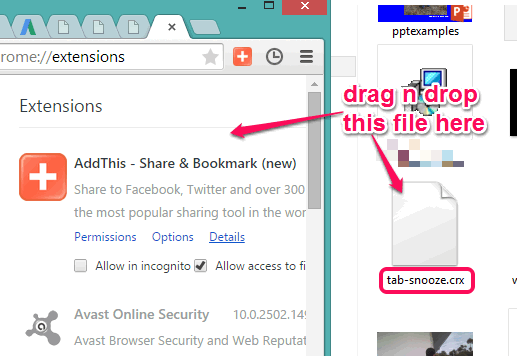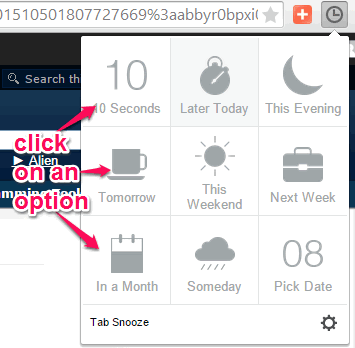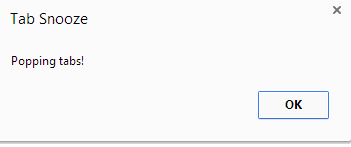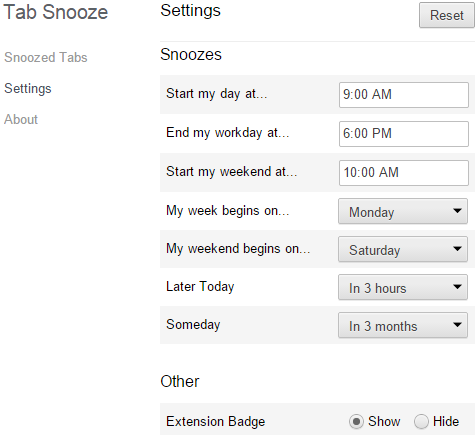Tab Snooze (alpha) is a free browser extension to hide opened tabs and schedule automatic launch for those tabs. It is currently available in its alpha version as “*.crx” file. You can install that crx file on Google Chrome and Opera browser. When you have opened too many tabs and want to hide some tabs, instead of closing those tabs, Tab Snooze can come in handy.
It provides multiple options to snooze a tab and automatically launch that particular tab in a new window. All options are available in a popup window. See the screenshot below. However, you can’t set a particular date and time to auto launch a tab. Although ‘Pick Date’ option is visible with other options, but it is not implemented yet. Still, there are many other options available to use. For example, you can use hide a tab to automatically launch in 10 seconds, Later Today in 3 hours, 10 hours, 5 hours, some other day in 1 month, 3 months, etc.
After installing this extension on your preferred browser, it will provide its extension icon on top right corner.
Check this similar Google Chrome extension reviewed by us: Page Snooze.
How To Hide Opened Tabs and Schedule Auto Launch for Those Tabs with This Free Extension?
First of all, click on the link placed at the end of this review. It will move you to the homepage of this extension. On its homepage, click on Download Alpha button to grab its crx file. You can also subscribe to get an email alert for its public release.
After downloading its crx file, open your Google Chrome browser and go to Extensions manager. Drop its crx file on Extensions manager page to install this extension. The same thing you need to do to install this extension on Opera browser.
After installing this extension, you can see its icon on top right corner on your browser.
Whenever you want to snooze active tab(s), click on its extension icon. Its pop-up will open with multiple options, such as: 10 seconds, later this evening, Later Today, Someday, In a Month and more. All these options come with preset time delay. For example, clicking on Later Today option will snooze the active tab for 3 hours.
When the snooze time will be over, a popup will open to alert you that snoozed tab will open now. Click Ok button and that particular tab will open in a new window on your browser.
It’s not really cool to open snoozed tabs with new window. When you have snoozed so many tabs, then a new browser window will open for each individual tab. It should have provided option to open tabs in new tab as well.
Access Options of this Extension:
Right-click on its extension icon to access Options window. After this:
- You can view the list of all snoozed tabs. You can click on any tab title to launch it immediately.
- Options window also provides Settings section. Using this section, you can set preset time delay available for each individual option. You can also set custom time to start your day, end your day, and set weekend time.
Conclusion:
Tab Snooze is a good extension to hide and automatically launch tabs later. Still, I believe that two more options can make it better for its public release. One is to set custom date and time to snooze a tab and other is to open tabs in new tab within the same window.