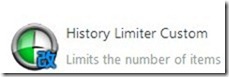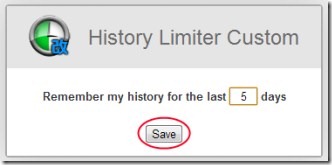History Limiter Custom is a Google Chrome extension that lets you to manage history of your Chrome browser. It simply lets you customize the browsing history that Google Chrome will remember for you. This is helpful if you don’t want to remember the web pages or links which you have visited a month or more than a month ago. Just set the limit of days upto when you want your browsing history in Google Chrome and rest will be managed by History Limiter Custom.
History Limiter Custom is a useful extension available for Google Chrome for free. Have a look at this tutorial.
Key Features of History Limiter Custom:
- Easy to use extension.
- Manage your browsing history according to your preference.
- Limit the history of your Chrome browser for desired number of days.
- Free of cost.
How This Google Chrome Extension Works To Manage History:
- For using this extension, you first need to download it from Chrome’s Webstore. There, click on the available Add to Chrome button and a small pop up window will open up. Now click on Add button in this window and then History Limiter Custom will be added to your Chrome browser. Now you are ready to use it and manage history of your browsing.
- You can access History Limiter Custom from the extensions menu available in Tools of your Google Chrome.
- Now click on Options available in this extension (see the below screenshot) for entering the number of days to remember the browsing history.
- After this, you just need to enter the number of days and then click on Save button (see the below given screenshot). This is all you need to do. Now your Chrome browser will remember browsing history till the given number of days.
Note: The concept behind this process is that after providing desired number of days for remembering the history; this extension automatically reduces the number of browsing links. Hence, it provides the desired browsing links to be saved on your Chrome browser. This way, it also saves your Chrome browser’s memory.
History Limiter Custom is a good extension to remember the history of Google Chrome for the limited number of days. It is a very simple and effective extension available for Google Chrome. Give a try to History Limiter Custom.
You may also try some other eHistory, Bookmark Buttons Startpage, and ChromeHistoryView reviewed by us.