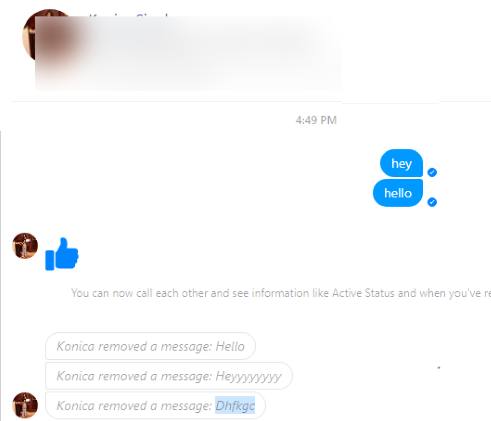Here, I explain how to read deleted messages of Facebook messenger? For that, you need to follow a few simple steps. There are times when you get the notification as the person removed the message. And you become very curious to know what the message was. Reading this blog post, you can learn a very simple way to read those deleted messages.
Isn’t it a wonderful service? Doesn’t matter if you read the message or not. If the person removes the message yet you can read it. All you have to do is install the extension in a few steps then the extension does its work itself. Once the extension is installed, the deleted message displays in a way as I have shown below. Here, the sender sent me three text messages which were removed by the user. But since the extension is installed, the messenger displays all three deleted messages.
How to Read Deleted Messages of Facebook Messenger?
To use this Chrome extension, the very first thing you need to do is to download a zip file from GitHub as shown below. Thereafter, you can extract this file.
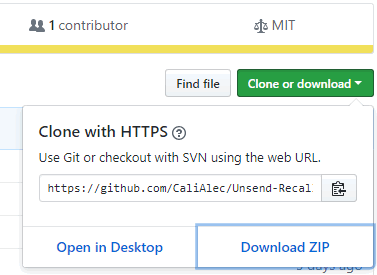
Now the next step is to open your Chrome extension page and turn on the Developer mode. As you can see in the image below, the developer mode is located on the top right which you can enable.
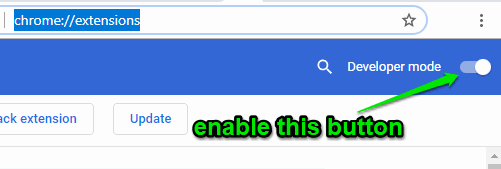
After that, open the file which you have extracted. Then drag and drop that file in the Chrome extension page. Thereafter, you will see an extension called Unsend Recall for Messenger installed on your computer. Now you are able to access this extension and read deleted messages on Facebook messenger.
There are times when people delete text message after sending it to you. Using this Chrome extension, you can read those deleted text messages. It sounds quite interesting. Also, the extension does its work itself, you don’t need to change or mess around with settings, all you need is to install it.
Also, read how to deleted sent messages on Facebook messenger.
In brief
Whether you have read a message or not, if this extension is installed on your computer, it will always display deleted messages. Try this out and get the removed text messages of Facebook messenger.