This article covers a way to learn new languages while browsing the web. There are multiple non-academic ways to learn a new language. Most of these ways take subtle approaches to help you get familiar with the language. For example, while watching a video on Netflix or YouTube, you can enable 2 subtitle side by side with translation.
Fluent is a Chrome extension that takes a more controlled way to learn a new language. When you browse the internet, say you are reading an article, it automatically finds specific words and translates them to the other language. You can interact with the highlighted word to know the pronunciation. Currently, you can use Fluent to learn Frech only with more to come hopefully.
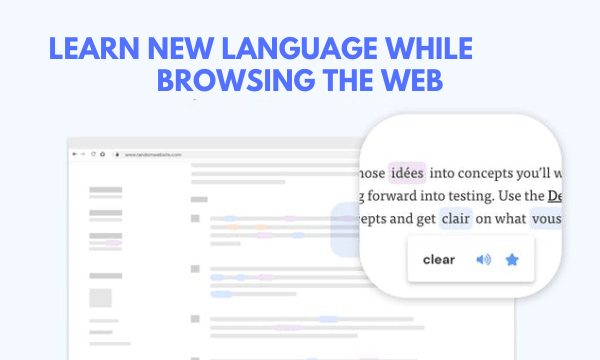
Also read: Learn Spanish, French, German using Netflix with this Website
Learn New Language While Browsing the Web
To learn a new language with Fluent, first, visit this link and install it in on your web browser. After installation, click the extension icon from the extension menu. This opens a tiny popup on your screen that says “Start Here”. Click on that button to get going. This takes you through a product walkthrough explaining how you can use it to learn new words. At the end of the walkthrough, it asks permission to write data, all that permission to make it work.
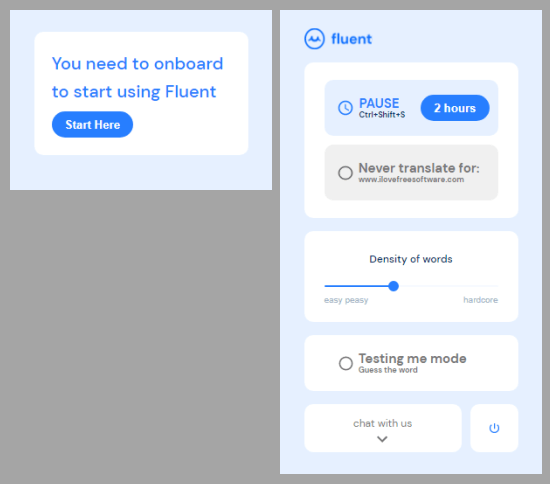
After the walkthrough and the permissions, the extension loads all the features. This extension works instantly on all possible websites. So, the first option you get is a pause button to stop the extension for a specific period of time. Then you get an option to exclude the current website. Doing this won’t highlight any words for learning in the respective domain.
Then you get a density slider, with this slider, you can choose the number of words you like to see on your screen. Maybe, keep it to easy-peasy in the beginning. After that, there is a test mode where you can test your learning. And lastly, you get a button to disable the Fluent.
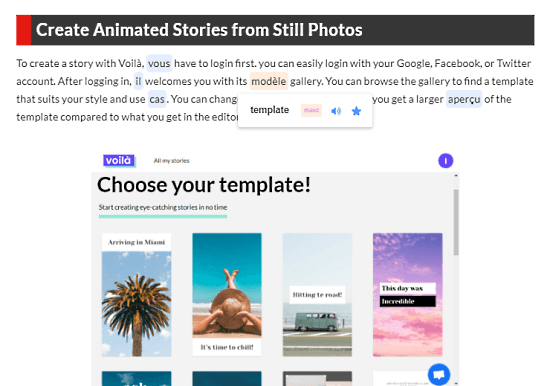
Depending on the webpage content and density you have selected in the extension, it changes original words with French on the webpages. The French words are color-coded. You can hover your mouse cursor on a word to get its translation. It also gives you options to listen to the pronunciation of the word and make it favorite.
Closing Words
Fluent offers a fun way to learn a new language while you are browsing the web. You can get to learn words within the context and it might be easy to remember new words with context and references. If you like this idea and want it in some other language then you can cast your vote for next language support here.