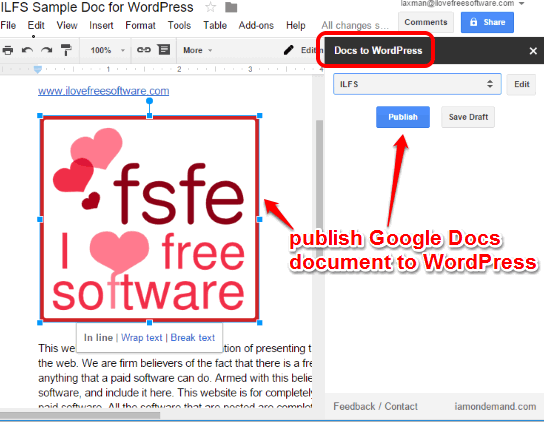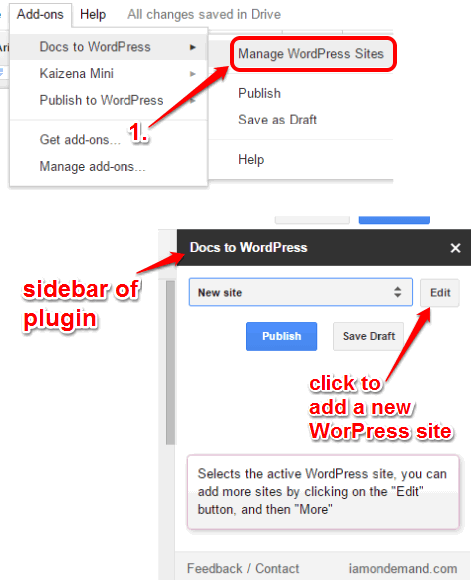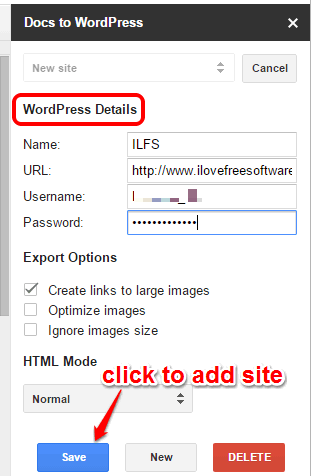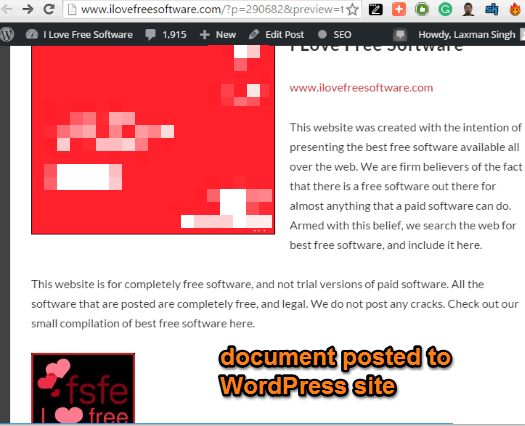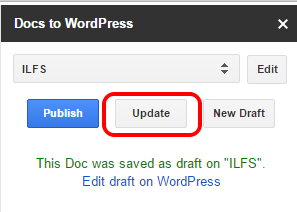This tutorial explains how to publish Google Docs to WordPress.
Here is a fantastic plugin for Google Docs, named Docs to WordPress, and its name clearly suggests what it does. Yes, you can publish any of your Google Docs directly to your WordPress site. Apart from this, the content is optimized automatically according to your site. If you don’t want to publish the document immediately, then it also provides an option to save the document as draft in WordPress. And to top it all, you can also update the published content directly from Google Docs. It is really a handy and powerful plugin.
This Google Docs to WordPress plugin lets you add multiple WordPress sites and you can choose any site to post the document. Moreover, you will also be to edit the details of any WordPress site or delete the site.
The screenshot above shows a Google doc and sidebar of this plugin using which you can add a WordPress site and publish the document.
You can also check other good plugins for Google Docs: create table of contents, add audio comments in Google Docs, and add clip art images in google Docs.
How To Publish Google Docs to WordPress?
Use these steps to publish your Google Docs documents to WordPress sites:
Step 1: Open the homepage of this plugin by clicking on this link and install it. You need to sign in to your Google account for the installation.
Step 2: After the installation, open a Google Docs document. Now the very first thing you have to do is add a WordPress site using the sidebar of this plugin. Go to Add-ons menu → Docs to WordPress → Manage WordPress Sites. It will open the sidebar of this plugin.
Now you can click on Edit button and add WordPress Details to add your site. In a similar way, you can add more sites.
Step 3: After adding a WordPress site, you can use Publish or Save button to post your document to your WordPress site.
After submitting a document to WordPress, a new button, Update, also appears. When you have made changes to a document in Google Docs, you can use Update button to apply the changes to published document in WordPress automatically.
Conclusion:
Docs to WordPress is indeed a straightforward solution when you feel the urge to post your Google Docs documents to WordPress sites. Managing the sites and publishing the documents is a simple task and the best part is that content is optimized for WordPress sites automatically.