Tab Counter is a free Firefox add-on to see total number of tabs opened in active window or all the windows. This add-on provides a badge using which you can check exactly how many tabs are currently opened in the active window or all the background windows (including the active window). Also, the add-on works in real-time. So when you open a new tab or close a tab, or move a tab from one Firefox window to another, the total number of tabs are changed based on that action.
Instead of manually counting the opened tabs, this add-on can come in handy. There must be cases when you want to keep an eye on the tabs opened in current session, which includes active window and background windows in Firefox. For such cases, this add-on is really useful. The add-on also works for private windows (or Incognito mode). So if you have opened one or multiple private windows and multiple tabs in those windows, then this add-on will automatically collect data for number of tabs opened in those windows.
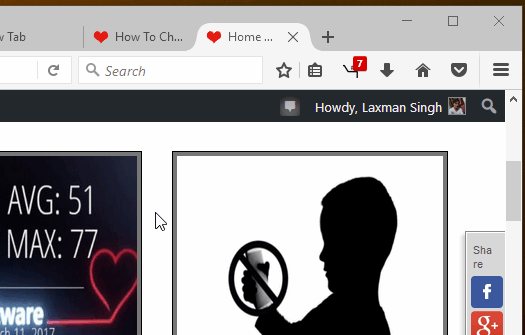
Above you can see a quick recording where the badge icon of this add-on shows total number of tabs opened in active window and all windows.
Note: This add-on also provides Option to change badge size and color, but it didn’t work for me. You can open Options of this add-on and check if it works for you or this option needs some fix.
How To See Total Number of Tabs Opened In Active or All Windows In Firefox?
Tab counter is a pretty simple add-on for Firefox. Like some other Firefox add-ons, this add-on doesn’t need any configuration. As soon as you install it, it will start working. It provides a badge icon on the top right corner on your Firefox browser.
Open some webpages in different tabs and you will see that badge icon is showing the number. That number indicates how many tabs are currently opened in the active window.
![]()
When you switch to some other Firefox window having multiple tabs, the number in badge will change accordingly.
To view total number of tabs opened in all the windows in Firefox, you need to click on its badge icon. A pop-up will open in which it will show: This window and All tabs.
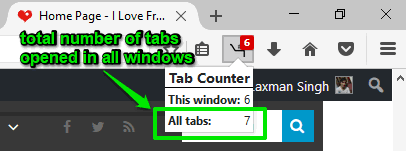
This window option will show total number of tabs opened in the active window and All tabs option will show how many tabs are opened in all the windows.
You may also check How To Add Firefox Tabs In A Vertical Sidebar and How To Automatically Close Inactive Firefox Tabs.
The Verdict:
This is a very simple add-on but can be very useful when you want to quickly check total number of tabs opened in current window and in all windows in Firefox. Just look at the badge icon when you need to see total tabs opened in active window and click the badge icon when you have to check total tabs opened in all Firefox windows.