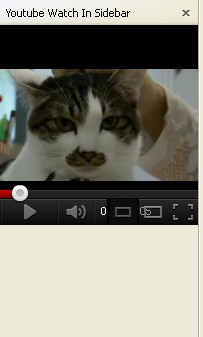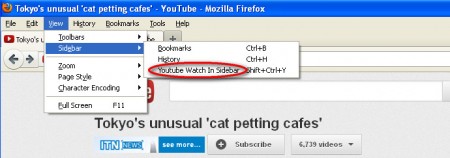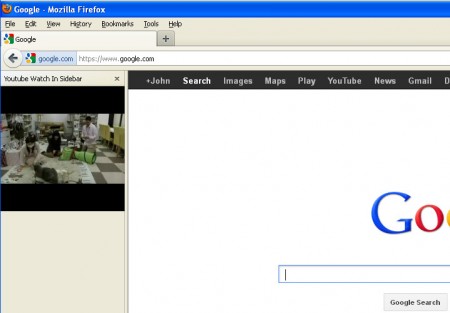YouTube Watch in Sidebar is a Firefox addon which will add a sidebar to your favorite web browser where you can watch YouTube videos while browsing other websites. It’s a useful thing to have in these modern times when multitasking is necessity and if you are not doing 10 things at once, you’re getting no where.
If you think that watching YouTube videos in a sidebar is not something that is feasible, then wait until you hear how easy it is to watch a video in one tab, and browse social networks in the other, or doing something a bit more serious, like doing research. True you might not be able to watch the video, but we rarely ever do watch videos. If you have a TV running next to the computer, for example, are you watching the television screen or are you on the computer and only glancing at the TV when you think that something interesting is on? The same thing is true when it comes to YouTube Watch in Sidebar.
Check out other similar software: Quick Play, Free Media Player, Tubaldr
Installation and activation of YouTube videos in sidebar
Since this is a Firefox addon, there’s probably no need to explain how you can install it. Simply click on the Download link below and click yes when prompted if you want to add a plugin. When it comes to plugin activation, to actually seeing it in action, you’re gonna have to click on View >> Sidebar and then select YouTube Watch in Sidebar, but make sure that you do this when you have a YouTube video that you’re interested in viewing from within the sidebar open in a tab.
After you click on the option to activate the YouTube in Sidebar addon, it will appear on the left side and immediately start playing the video which you had opened while activating the sidebar.
Now that you have a running YouTube video in the sidebar, what next? Can you leave the YouTube page where the video was located? Of course you can, if you couldn’t then there would be very little sense in having this YouTube in sidebar Firefox addon installed. On the image below you can see that we have opened up Google and the video kept on playing in the sidebar.
The best thing about this addon is the fact that you don’t have to stay in the same tab in order to watch videos in the sidebar, you can open and move to other tabs and browse websites there.
Only drawback that we managed to find is that once that you want to load a new video in the sidebar, you have to repeat step one, reactivate the sidebar, once that you find the video which you want to change to. Opening videos like this could be a little bit problematic when you are switching between videos, it would be better if you could leave one tab on YouTube and just switch videos in it, maybe this feature can be added in future versions, but for now, if you’re not switching between videos often, Watch YouTube in Sidebar is the addon that you need.