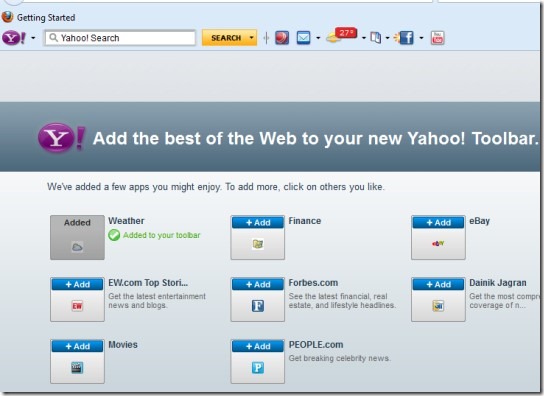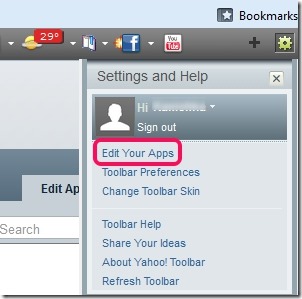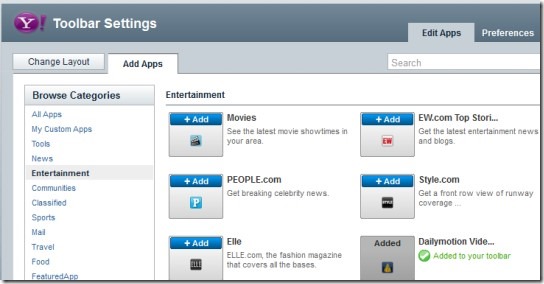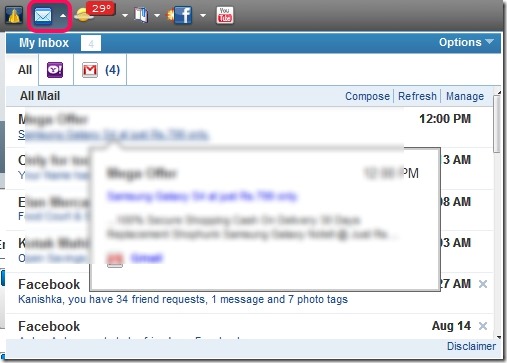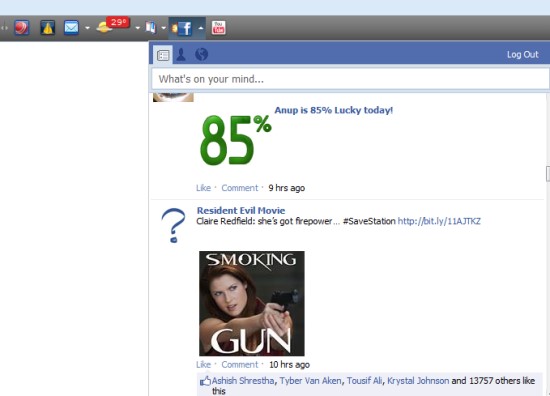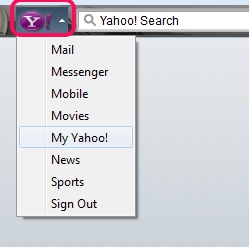Yahoo! Toolbar is an add-on for Firefox to directly access your Yahoo mail account to check Inbox emails, Gmail messages, view latest news, weather forecasts on a pop up window, cricket news, search for contents using Yahoo search engine etc. from any web page. A toolbar will be added to Firefox which will be available on top part of every web page to access apps of your choice. In addition to this, Yahoo! Toolbar for Firefox lets you access your Facebook account to view latest notifications, news, and profile. Thus it’s a useful add-on for Firefox that provides daily use apps that you mostly find on main page of Yahoo!. Another benefit of using this toolbar is that you don’t need to go to main page of Yahoo again and again.
More in Yahoo! Toolbar, it lets you change default apps so that you can add more apps of your choice. This toolbar is available in two main themes: soccer theme and Cricket theme. At present, it is available for Firefox only and completely free to use for Firefox users.
Below you can see Yahoo! Toolbar installed on Firefox browser.
How To Use Yahoo! Toolbar For Firefox?
You first need to install this add-on to your Firefox browser. Link for adding this add-on is present at the end of this article. After installing it, browser restart is required to successfully complete the installation process. After restarting Firefox, you will find Yahoo! Toolbar on top part of your Firefox browser as it is visible in above screenshot.
It provides multiple default apps such as YouTube, Facebook, Weather app etc. which you can change according to your own choice. For this, access Settings of Yahoo! Toolbar by accessing ‘Edit Your Apps’ option.
As visible in below screenshot, you can add more apps according to your taste. Plenty of categories are available to choose like entertainment, sports, news, communities, travel, food, and more. Select any one and choose available apps in that category:
Key Features of Yahoo! Toolbar Add-on For Firefox are Present Below:
- Add Yahoo! Toolbar to Firefox and access apps of your choice with just a single click.
- You can directly view your Yahoo! mail Inbox and can compose new messages. More in it, you can also add your Gmail account to check for inbox emails. See the below screenshot:
- You can directly view weather condition for present day and can view weather forecasts for next day as well.
- You will be able to view your Facebook profile, can update your Facebook status, and can view notifications.
- You can add more apps to toolbar. Multiple categories are available and you can choose any category. Moreover, it also helps to create your own app by providing URL, name, and an icon for that app.
- You can quickly access Yahoo! Messenger, Yahoo! Movie, Yahoo! Mobile section with the help of available drop down option.
- It is completely free to use for Firefox.
Conclusion:
Yahoo! Toolbar is really very helpful add-on that lets you access most of the useful apps from any web page while browsing on Firefox. No need to leave current webpage that you’re browsing. You can check emails using pop up window, can update your Facebook status, and can add more useful apps. Use this add-on and find out how beneficial it is for you:
Some other add-ons for Firefox reviewed by us: FabTabs, Magic Tab, Browser Backgrounds, and Stratiform.