Composing textual content is one of the most common tasks that we perform on our computers. Probably this is the reason that there are countless text editor applications (both native and third-party) available out there. However, most of these programs offer too many options, and thus, are a no-go for those who want something simpler. This is where distraction free text editors come into the picture, as they let you focus on writing, without throwing a thousand different options in your face.
One such minimal text editor, ImmersED, is the focus of this write-up. Sporting a bare-bones yet customizable UI, ImmersED lets you write better. You can enhance its functionality by adding built-in modules like a word counter, clock, and notes. There are also goodies like AutoSave, custom typewriter sounds, and more.
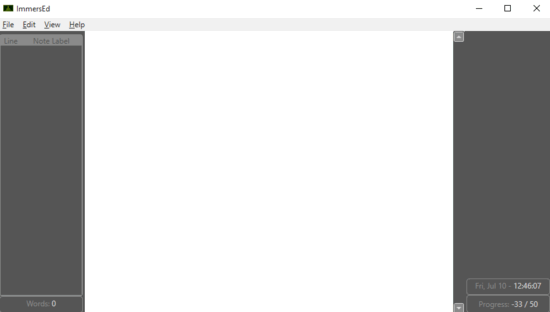
How To Use This Minimal Text Editor Custom Modules, AutoSave?
Step 1: Getting started with ImmersED is a piece of cake. All you have to do is download the portable (yay! no installation hassles) application from its homepage, and fire it up. Here’s how ImmersED looks like:
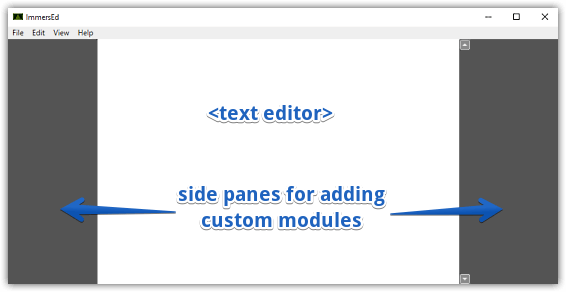
Front and center, ImmersED just consists of a vertically centered whitespace, and this is where you compose the textual content. The blank columns on both sides are reserved for adding the built-in custom modules. Quite minimal, right?
Step 2: Now that you have an idea of the UI, simply start typing away whatever you want, and ImmersED will keep auto saving it automatically in the pre-configured backup folder. However, both the backup folder and the autosave time interval can be specified in the program’s settings. Simple text formatting options (bold, italics etc.) are available. Also, it’s important to note here that ImmersED supports TXT and RTF formats.
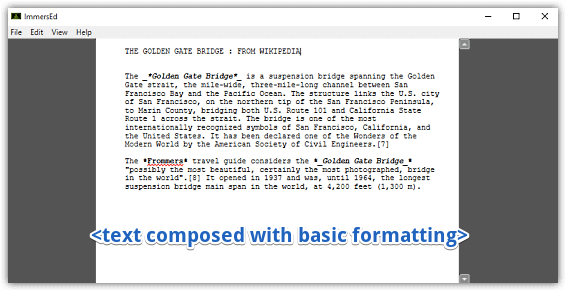
Step 3: Although ImmersED is as minimal as it can get, you can customize it quite a bit by adding some useful modules, like clock, word counter, and more. To add a module, right click anywhere in the blank space on either side of the text editor, and select the module you want. Here’s a screenshot:
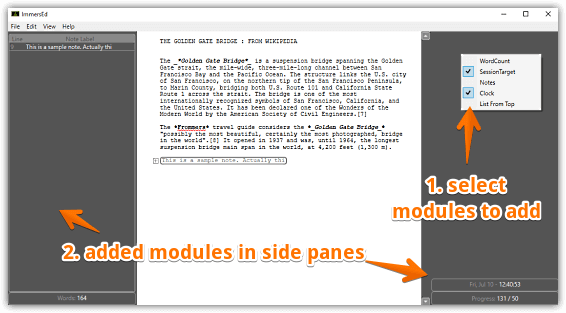
You’ll Love Reading: Minimal Text Editor Software For Novel Writing
Wrapping Things Up
ImmersED is a perfect choice for those who prefer a distraction free environment to get their writing done on PCs. It’s minimal, and at the same time, packs in just the right number of features. Give it a whirl, you’ll surely be amazed.