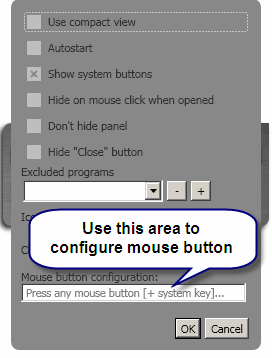Mouse Extender(ME) is a windows app launcher where you can add shortcuts for your files, folders or any other functions like control panel, shutdown, restart or any other functions that you use more frequently on your desktop.
It is a smart way of improving your productivity and saves a lot of time. Its quite easy to use. You can simply click on your middle mouse button and place it anywhere on your desktop. Moreover, you can select any mouse/system key which you want this free app launcher to work.
Earlier we had reviewed a free app launchers, like Launchy and FARR, and Mouse Extender falls in that category. If you want a beautiful looking Mac style toolbar in your Windows system, you can try ObjectDock, RocketDock, or CircleDock.
Here are some of the features of this Free App Launcher
- DRAG AND DROP: You can simply drag items from anywhere on your PC to ME and make shortcuts and even reorder them the way you like
- TAB: You can make tabs to group your items and organize them the way you want to
- WEB ADDRESS: You can even create a shortcut for any URL
- CUSTOMIZE: You can customize your ME by editing or changing or renaming it.
- TIMER: You can add a shutdown timer and schedule everything the way you want to and relax. You can add any scale period for an hour or a day or 10 hours or even a minute.
- ENABLE/DISABLE: You can disable ME whenever you want to by just clicking on the tray menu
Its a really cool launcher which is easily accessible and free of cost. It saves your time and energy and lets you create shortcuts for anything by simply dragging and dropping them to ME. It works with windows program and requires MS.NET Framework 3.5 SP1. Its a really nice utility which is customizable and simple to use.