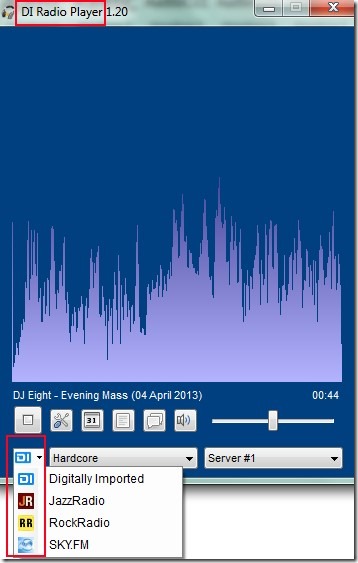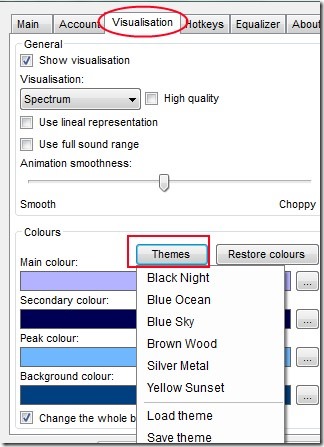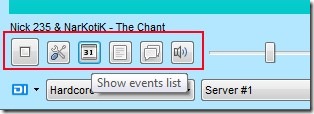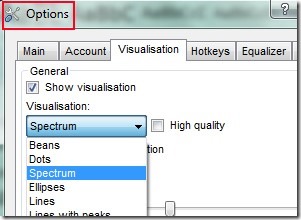DI Radio Player application is a free and portable desktop client for Internet radios that lets you listen to multiple radio stations like Digitally Imported, JazzRadio, Sky.FM and RockRadio. Each radio station has plenty of channels which you can listen to directly from your desktop. It is specially designed for Digitally Imported radio station but supports other radio stations as well. You don’t need to browse the Internet to search and stream these radio stations. Moreover, there is facility present to view list of Digitally Imported radio station’s upcoming events. You can also export events list in form of a calendar file. Other than this, there are multiple streaming qualities (Mp3, Windows Media etc.) available for radio stations.
Above all, DI Radio Player provides a unique feature that there are multiple servers (max 6) available so that you can keep enjoying the music. It is helpful to automatically resume current playing music in case your connection is lost from current server.
Key Features of This Desktop Radio Player Application:
- Simple and portable radio player that lets you listen to multiple radio stations directly from your desktop.
- Multiple servers available. Automatically connects to other server to resume current music.
- Lets you view track history.
- Events list available for Digitally Imported radio station which you can export easily. See the below screenshot:
- Facility present to search for current playing music or song on Google Search. You only need to click on music title.
- Featured with hotkeys to play/pause a song, up/down player volume, mute/unmute volume etc. You can even customize hotkeys. These hotkeys will work when you will minimize DI Radio Player to system tray.
- Multiple visualization themes are available. And Likewise, different skins are available for this radio player application. You can even create your own themes or can download more themes. Supports drag n drop facility to use downloaded themes directly.
- Creating an account in Digitally Imported radio station will let you access more streaming qualities (premium quality) on trial basis. Such as Mp3 128 kbps, Mp3 256 kbps, AAC-HE 40k, AAC-HE 60k, AAC-HE 128k etc.
- Lightweight (less than 1mb) and easy to use radio player application. Available both in portable and in installer version.
- Free of cost for everyone.
How To Use DI Radio Player?
On its main interface, you will find drop down menu option at bottom right corner. Use it to select your favorite available radio station. And just next to it, you will find plenty of channels of that radio player. Select any channel and DI Radio Player will start playing it. Other than this, there are multiple buttons available to play/stop music, view events list of Digitally Imported radio station, view track history etc. Use them accordingly.
Moreover, there is settings button also available just next to play/pause button. Click this option and it will open a new window. Using this window:
- You can create your account to get the trial benefits of premium quality of audio.
- Set the visualization (dots, spectrum, lines etc.) and theme.
- Customize hotkeys according to your preference.
- Enable/disable automatic play of new channel, enable/disable Google search function, show/hide title of song and more.
Similar radio players we reviewed earlier are: Pocket Radio Player, EFM Desktop Player, and RadioKaras.
Conclusion:
DI Radio Player is a nice application that combines multiple radio stations to listen to your favorite channels right from your desktop. You can easily customize its theme, can export events list, track history of music played by you and lots more. You can give a try to this radio player application.
You would also like to try these 5 best free desktop Internet radio players.