Frappe Books is a free and open-source desktop accounting software by Frappe. It is a modern, versatile, and best suited for small businesses. Here it has all the features to manage accounts, invoices, customers, cash flow, and more. You can easily generate sales and purchase invoices and track the payment status right from the comprehensive dashboard it offers. This is a cross-platform software that runs on top of all windows and you can use it in the same way on Windows, MAC, and Linux. It has currency and GST support for almost all countries and managing accounts & invoices is very simple through it.
There are many accounting software out there but Frappe Book is something new. If you want to give a try to some new accounting management software then Frappe Books is a good option. It uses an SQLite database to save all your data locally which is a good thing. And the UI of the software is not equipped with so many insignificant features as it only has the main tools in it. There are dedicated options to manage sales, purchases, suppliers, and bills. You just make the list of customers in it with all the details including photos and then bill them or create invoices with ease. Also, it supports custom taxing that allows you to define a custom taxing option to use while billing customers.
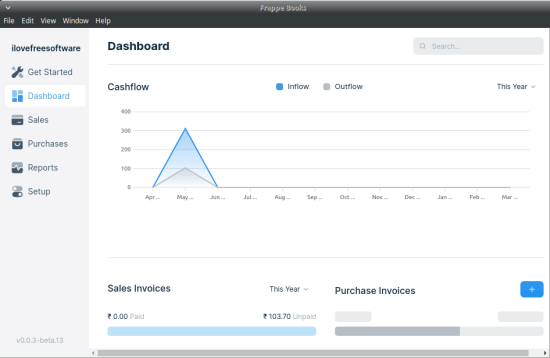
Main Features of Frappe Books:
- Cross-platform: One of the coolest things is that you can use it on any platform with ease. Also, it is not very large in size, you just get the executable and start using it right away. The database hat it uses stored locally which is a good thing.
- Detailed Dashboard: Right from the dashboard, you can see cash inflow and outflow graphically. Not only this but the dashboard of the software shows much more than that such as profits & loss, top expenses, and options to quickly create sales and purchase invoices.
- Printable Invoices: The invoices that you create in this accounting software are directly printable. You can either print them right away or you can simply save them as PDF files as well.
- Detailed financial reports: There is a dedicated reports section in the software where you can get answers to simple queries about total expenses, credit, balance sheet, profit & loss, and general ledger.
- Create an inventory of items: The software lets you create different items for both; sales and purchases. An item can be created directly while creating an invoice or you can create all the items in advance from a simple to use interface with all the details such as tax, price, units, etc.
- Customization: In the software settings there are some customization options are given that you may like. You can change the font, invoice template, date format, and opt to add your logo in the invoices that you create in it.
How to use this Accounting Software to Manage Expenses and Invoices?
The very first thing you have to do is download the software from the link given at the end of this post. Next, install the software and create a new profile. One of the best things about this software is that you can take the database file from one PC and import that into another instance running on some other PC.
In the beginning, you simply start by creating your profile and setting up your country and currency. Add your logo and business information in the software and then it will take you to its main interface.
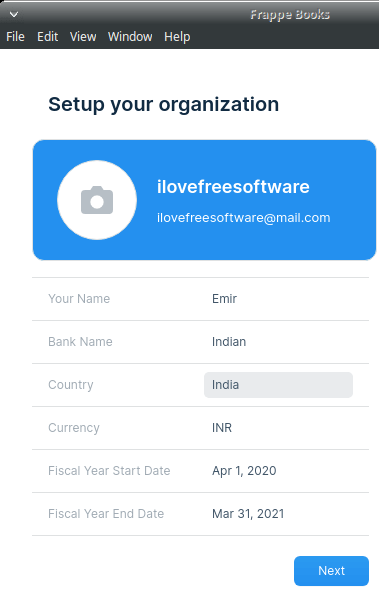
Now, you can start using it. In the purchase or sales section, you can start creating your suppliers and customers list. For each customer/supplier you can add all his/her details and add a photo as well for easy identification. You can add as many customers or suppliers on the list.

From the main dashboard, you can start creating invoices. The invoice creator of the software is simple and effective. You only have to keep adding items in the list with quantity and it will do the rest. Some most common type of taxing information is already available in the software that you can select for you invoices/bills.
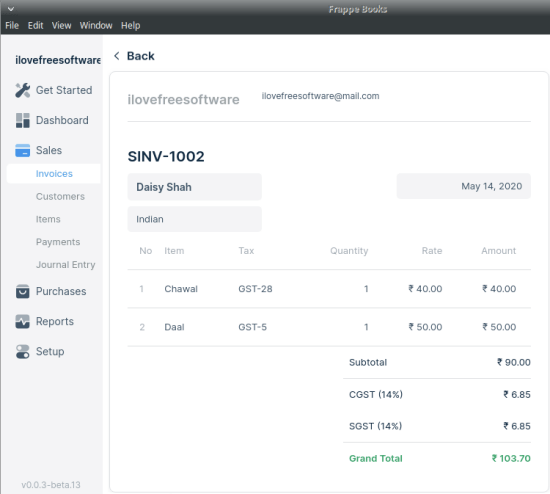
There’s a dedicated reports section in the software where you can see the state of expenses. Not only that but you can see the opening account, profit & losses, balance sheet, and trial balance.
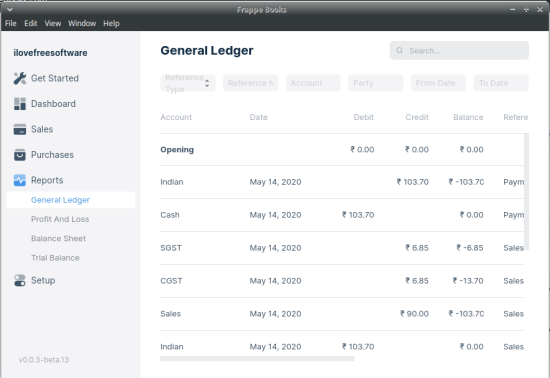
This is all about the use case of this simple and powerful accounting software. Just use it on any desktop you are on and simply manage all the invoices and track the cash flow. The reports section is goof to track all expenses and you are free to explore other options available in the software.
Final words
If you are looking for a simple and powerful no cloud accounting software for your business then Frappe Books is one of the best software you can use right now. Also not to mention that this is open-source software and you are free to inspect its source code which is available on GitHub. I really like the UI of the software and the set of features included in it. Just give it a try and do let me know what you think.