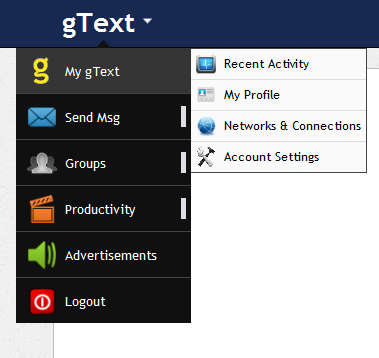gText is a free mobile phone group network where you can connect with your friends and colleagues using your mobile phone number and then enjoy practically all the perks of an actual social network, image sharing, profiles, file sharing but the thing that’s most interesting when it comes to gText is that you can send messages for free. To start using this free text message service you’re first gonna have to register with your cellphone number and email address.
During registration a message with a verification code is gonna be sent to your number which you’ll then have to enter in order to finish the registration. Image above is the default gText menu, where you can see most of the features offered by this free mobile phone social network. Next to being able to send text messages for free, other interesting features that gText has to offer are:
- User profiles similar to other networks
- You can create user groups
- Send group emails
- Create private threads
- Image and file sharing
- Phonebook and calendar are supported
Although all of the services above are also very useful, the one that probably interests people the most would be the fact that with gText you can send free text messages, to anyone who’s a member of the gText group, or individually if you select to create Private threads, same thing goes for images and files that you’re sharing over gText.
gText, free mobile group networking and texting
Term social network might not be the best way to describe what gText offers and does, but it’s as close as it gets to a description. With gText you have more focus on groups, communication and collaboration between teams, but with the incorporation of mobile technologies. The thing that you need in order to start using gText is to create groups or networks of people that you know, which you will then later on use to send messages and files.
You can group people based on how you know them. Separate groups for people are a good idea because by doing things like this you can easily send messages or send photos to only your friends, if you for example arrange people into groups:
- Friends
- Family
- Colleges
Or any other group that you can think of, which might be useful for you. Creating groups is easy, just click on the main menu located in the upper left corner under the logo, and select Create groups option. You can then start sending messages by clicking on the menu once again, only now selecting the Send message tab. Three ways of sending messages are supported.
- Group Text
- Group Mail and
- Private Threads
Conclusion
gText is perfect for those who are interested in creating more ways of communication between friends, family and colleagues. If you don’t want to share you email and phone number, you don’t have to, simply change that option in the settings, if you’re worried about privacy. gText service is free, try it and see if it can help you or your team to improve your communication and productivity.