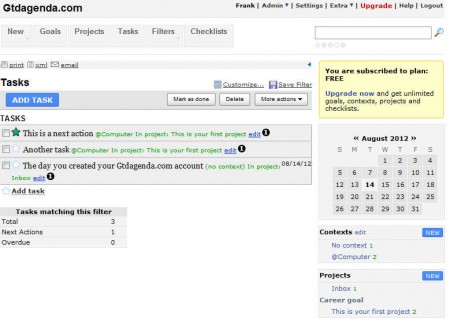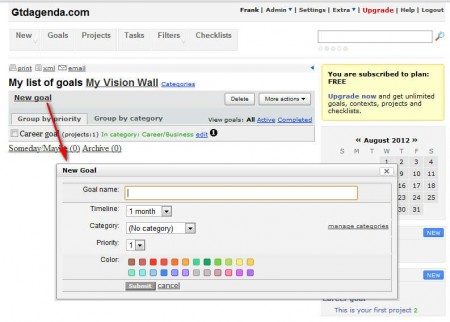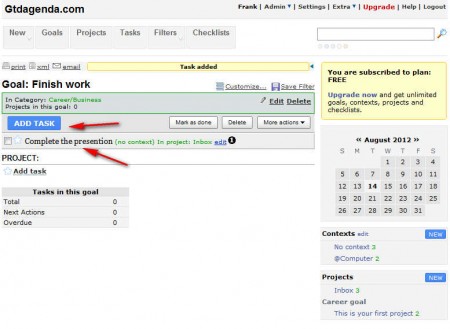GTDagenda is an online task manager service where you can set personal goals, create task lists, and manage important projects that you’re working on so that you can be more successful and so that you actually get things done. GTD in GTDagenda means, “get things done”, and with this free online task scheduler and planner you can increase your productivity and finish work ahead of deadlines.
To use GTDagenda you’re gonna have to register on the GTDagenda website, since this is an online service which you can also access from your mobile, there’s an iPhone app that users can install. While you’re registering you’ll need to select which plan you’d like to use, because next to the free one, there are also paid plans where you get to create more goals, projects and you also get storage for uploading files, which isn’t available in the free account. With the free account you get:
- 2 goals
- 4 projects
- 4 contexts
- 4 checklists
- single user
Paid plans allow you to create more goals, more expensive ones offer unlimited numbers of all of the above mentioned GTDagenda features, with an option to add additional users. Immediately after you register you’ll be greeted with the default window, see image above, where you can start creating goals, projects and everything else that’s important for getting things done.
Similar software: MyLists, Panmind, Goalforit.
How to set goals and manage personal projects with this task manager
As you can see from the image above, when you login to your GTDagenda account you will see separate tabs for goals, projects, tasks and checklists. To setup a goal, something that you’re currently aiming for and want to achieve, you need to click on the Goals tab, and there click on New goal.
Add new goal window will pop-up where you’ll need to enter a name, decide on the time in which you would like to complete the goal, choose category, set priority and also set a specific color so that different types of goals can be more easily spotted later on, use red for work related goals for example.
On the image above, we have a goal created and opened. If you want you can add tasks because let’s face it, to complete a certain goal or a project you’ll have to do several things, unless its something easy like taking out the trash. For this reason you can add tasks, use them as mini goals, as stepping stones for completing the main project or a goal.
Conclusion
Setting up goals, whether they are personal or professional, can help out a lot if you’re having problems with keeping focus and not doing the work that you’re supposed to be doing. Research showed that when you have goals set they make you more motivated since you have a deadline, a time frame in which you need to complete the task at hand, for yourself or for your boss. GTDagenda can help you set goals and create projects, have them on paper, so to say. Free GTDagenda account is more than enough if you don’t set too many goals for yourself, which can be a bad thing, so give it a try and see how it goes.