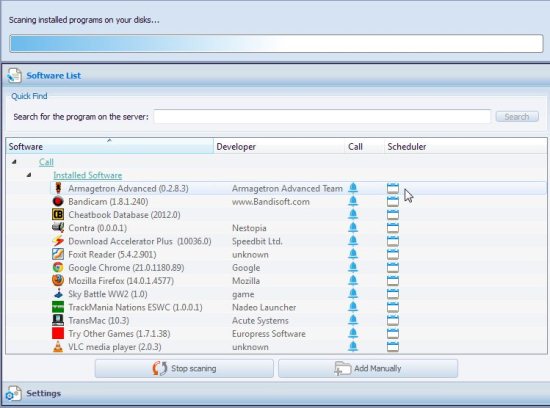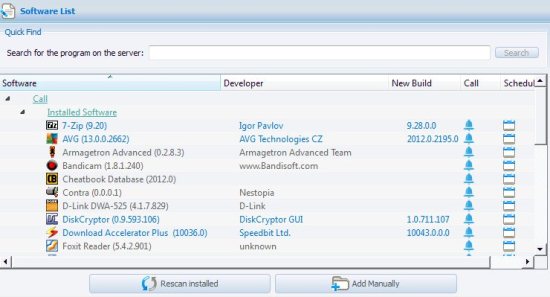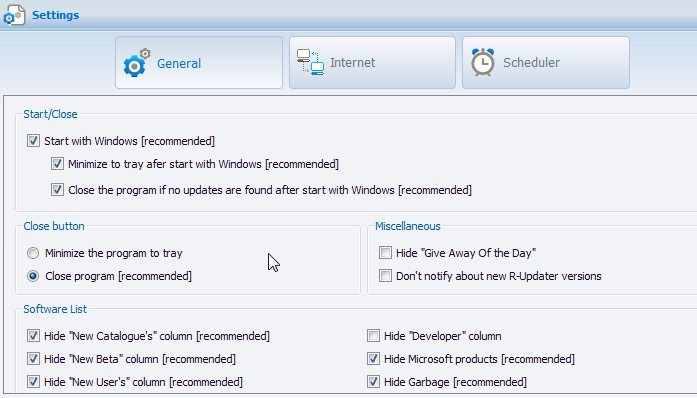R-Updater is a useful software updater program that assists the users to update all the software in one go. Download R-Updater for free and install on your PC.
In this software updater you can view the software installed and modify various settings also. Users can select the programs that they want to be updated. You can also try Ninite that lets you install multiple programs together.
Features Of This Software Updater:
When you install R-Updater, it will check all the installed programs. Then, it will try to see if newer version of any of those programs are available. This lets you update all your software together.
Then you can select the software you want to update and then click update option available below. It redirects you to a page where you can download or view the product page or search in Google. Here you can update your software by downloading them. That webpage is shown in below screenshot.
In the software list menu, you can view all the software that are installed on your computer. You can also see the new versions available, rescan installed software or add manually.
In the Settings menu you can modify various settings like general settings, internet settings, and schedule settings. In general settings you can modify minimize to tray options, hide give away of the day, software list, etc. In internet settings you can view the software updates in desired browser. You can also modify proxy settings like direct connection, auto detect, and manual proxy settings. You can also schedule when to check for updates and rescan installed software.
R-Updater also allows the users to access and download the full versions of business software for free through the “Give Away of the Day“. It also automatically checks against bug infections of R-Updater.
Check for updates of your software installed on your computer with R-Updater. Click here to Download R-Updater.