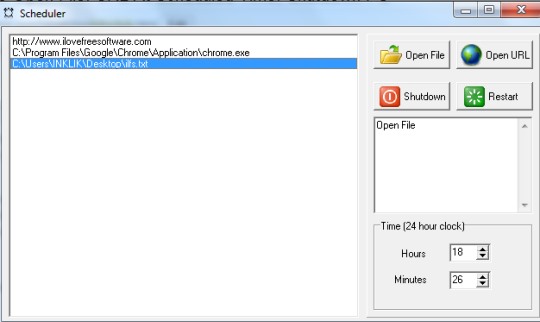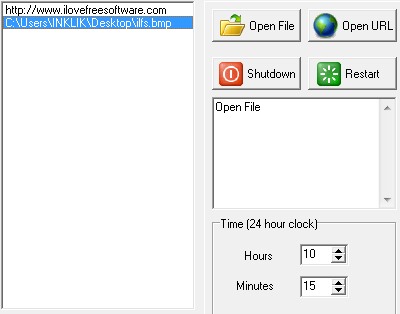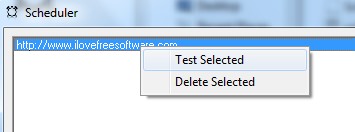Scheduler software is used to open a particular program, a specific URL, an application, etc. at scheduled time. It also lets you auto shutdown or restart PC. You can add multiple files or applications, like a text file, music file, MS Word, web browser to launch at specified time.
It’s a very simple to use software and portable too, so you won’t need to install it. You can also run it from a Flash drive. The only thing you need to remember is that clock is in 24 hours format. So you need to schedule task in hours and minutes. Apart from these features, Scheduler software also lets you test added application to confirm that whether it will work fine or not.
In screenshot above, you can see main interface of Scheduler software where it provides four different buttons; Open File, Open URL, Shutdown, and Restart. You can add multiple files using Open File button and can schedule them for different time.
Each scheduled file will be opened with associated program at a scheduled time. For example, an image will be opened with image viewer software installed on your PC.
Similarly, you can add your website URL or any other web page to open with default web browser. And, as it can schedule PC shutdown, so it is useful to auto shutdown PC when you need to go outside in between your work, like if you are downloading a big file. It will start running in system tray and will auto open programs for you at the right time.
Key Features of this Scheduler Software are:
- It’s a portable software which can be run without installation.
- You can use it to schedule a program to run at specified time, open a website URL with default web browser, shutdown PC, and restart it.
- You can also use test option to check that an added program or URL will run successfully.
- It can be used as an alarm software. You simply need to add a music file that will be opened with default music player and specify the time at which it should open.
- It is very lightweight also. It comes in a zip file and is only 238 kb in size.
- Free to use for everyone.
Some similar software reviewed by us include: Freebyte Task Scheduler, TimerTask, and Task Till Dawn.
Conclusion:
Scheduler comes in handy when a program is needed to open at the same time every day. Once you will set time for a particular program, it will open automatically. It is a very simple software that brings useful features, like auto PC shut down, open web page, etc.