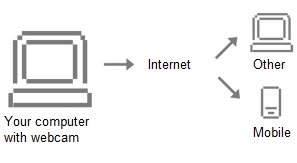MyCameraLink is a free webcam surveillance application that lets you view your webcam from anywhere. You do not need to install any software to use it; it uses Flash plugin to capture your webcam stream. It provides you a unique URL that you can access from anywhere, and see what is happening in front of your webcam. You can also password protect your webcam URL, and can also be notified on your email whenever there are movements in front of your camera.
We have covered many webcam surveillance software earlier, but MyCameraLink is the easiest one that we have come across. You just need to go to MyCameraLink.com, click on “Okay, Let me See”, and then choose “Allow” in the Flash permission box that comes up. It will then start showing you your webcam stream.
It will also gives you a unique URL that is associated with your webcam. If you go to that URL from anywhere, you will be able to see that webcam stream. Of course, MyCameraLink.com should be open on your source computer at that time.
MyCameraLink lets you password protect URL of your webcam, so that it can be accessed only by those who have that password.
Another great feature of MyCameraLink is that it can detect motion in front of your webcam. This feature comes especially handy if you are trying to use your webcam for intrusion detection. Whenever it detects a motion, it will send you an email. This feature is optional (still free).
MyCameraLink is a completely free webcam surveillance software to access your webcam remotely. You do not need to create any account or register for this free webcam surveillance service. If you want to try some more services, you can also check out Yawcam and Vitamin D webcam surveillance.