Taskbar Meters is a free software to show memory, CPU, and disk IO (input output) usage on Taskbar. So, you can easily see if CPU, RAM, and disk usage are at the normal level or above. Changes are visible immediately and color of the icons associated with CPU, RAM, and disk changes based on the usage limit. For example, if CPU usage is below 30%, then it will show Green color.
As soon as the CPU usage exceeds 30%, it will indicate usage with Yellow color. And when CPU usage is more than 60 or 80%, it will turn to red. The good thing is that you will be able to set the usage limit for showing yellow and red colors for all these three utilities. You will also be able to set the update frequency (0.25 sec, 0.5 sec, 1 sec) to show the output.
This is a simple option that doesn’t need a lot of configuration. Moreover, you have the choice to see all three utilities, any two, or any one utility (RAM usage, CPU usage, or Disk IO usage).
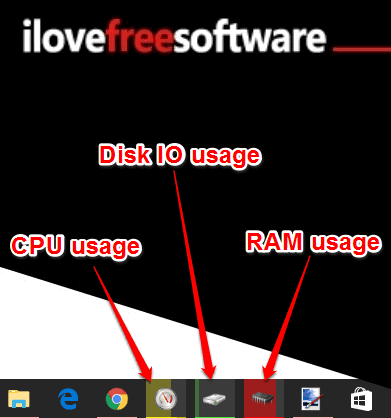
In the screenshot above, you can see icons for showing the CPU, Memory, and Disk IO usage limits.
How To See Memory, CPU, and Disk IO Usage On Taskbar?
All the utilities provided by Taskbar Meters are portable and come in a zip file. You can use this link to get the zip file and extract it to find TaskbarCpuMeter, TaskbarMemoryMeter, and TaskbarDiskIOMeter applications. You can execute all these utilities or any one depending on your need.
The color of CPU, RAM, Disk IO meter icons will change based on the default limit and update frequency. However, you can change update frequency as well as usage limit for any of these meters. Simply click on a meter and its small configuration window will open for that meter. Here, you can move sliders available to adjust the update frequency and usage limits.
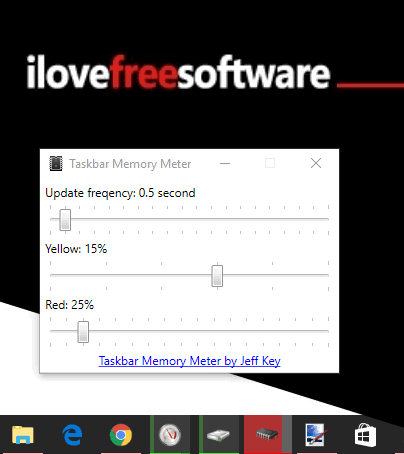
You don’t have to save the changes as it is done automatically. After adjusting the changes, you can minimize the configuration window and the icon will show the output based on the adjusted configuration.
If you need a feature rich tool that can show CPU and RAM usage graph as well as text to view usage percentage, then you should try other software like SSuite System Monitor and Sidebar Diagnostics. However, if color code is enough to help understand the usage limit for RAM, CPU, and Disk, then this software is perfect.
The Verdict:
Taskbar Meters is a good utility to keep an eye on the CPU usage, memory usage, and disk IO usage directly from the taskbar. You will easily come to know if all these three items are running at an optimum level or usage is exceeding than normal. Instead of opening the Task Manager again and again, you can use this software.