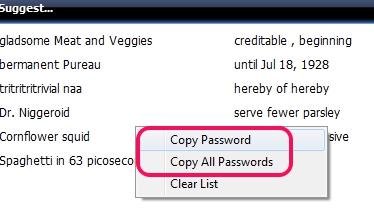Pafwert is a strong password generator that helps to generate strong yet easy to remember passwords. It uses punctuation, common words, parts of speech (like, noun, verbs, etc.), humor, to generate passwords. Passwords generated with Pafwert are quite strong. I have tested some of the generated passwords with this software and they were pretty strong.
Although there are many password generator software available that generate strong password using numbers, special characters, alphabets, etc., but those passwords are almost impossible to remember. You can’t even keep an idea about those passwords. So you have to use password managers to store those passwords. But, Pafwert is able to generate very strong passwords that are also easy to memorize.
Above screenshot shows interface of Pafwert where it suggests the list of passwords that you can use. More and more random passwords can be generated with Pafwert.
Note: Check this review to find strength of your password.
Key Features Present In This Free Strong Password Generator are:
- A useful software that helps to generate easy to remember but strong passwords.
- You can generate many strong passwords in few mouse clicks.
- Generated password can be copied to clipboard.
- If you want, you can copy all passwords together, and can save them as a text file for later use.
- It is a lightweight software and completely free.
We have also reviewed some online password generators for you.
How To Use This Strong Password Generator To Create Multiple Strong Passwords?
To generate strong passwords using Pafwert, you need to install it to your PC. At the end of this article, download link for its set up file is available. Set up file of Pafwert is less than 3 MB in size, so it won’t take much time to download. After downloading it, install this password generator to your PC by following the basic installation steps.
On its interface, click on suggest option to generate strong passwords.
Shortly, it will display multiple passwords on its interface. You can choose any password or can generate more and more passwords using suggest option.
To copy a particular password, click on that password, and use Copy password option. And to save all the passwords, use available option, and paste the copied passwords to Notepad or any other text editor software.
Conclusion:
Pafwert is a good software to generate passwords that are easy to remember as well as strong enough to secure your account(s). As I have tested some generated passwords myself to find their strength, so I am pretty sure that this password generator is a handy software. If you want to try this software yourself, use the link available below to download it for free.