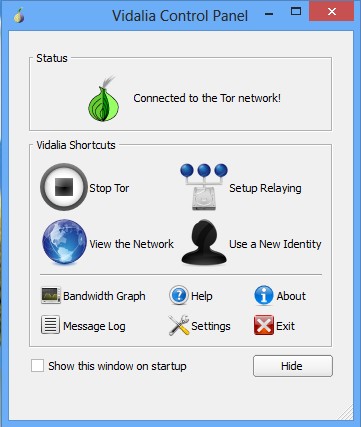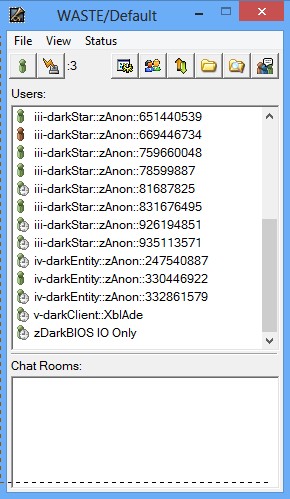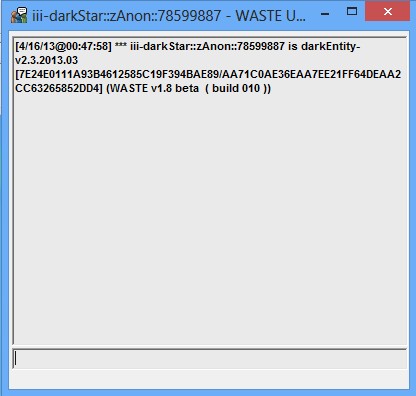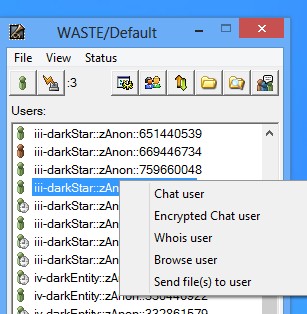Black Belt Privacy is a combination of an anonymous chat and file transfer software, both of which are backed by the TOR network. We talked about TOR before.
Here that very same TOR gets installed, the only difference is that next to TOR, you also get an additional window, very similar to an instant messaging client with the help of which you can securely exchange both messages and files with other people.
Vidalia is the standard connection manager of the TOR installation, the one that you can download from TOR’s website.
Similar software: TorChat, TorBox.
It also gets installed with Black Belt Privacy. This means that you also get to browse the web securely, next to anonymous chat and file exchange.
The second more interesting window that’s gonna pop-up, right after Vidalia is running is WASTE, which is the instant messaging client that we’ve mentioned a few lines back. List of contacts will be populated with other contacts who are connected with the network.
Controls for managing contacts, opening up shared folders, which can be setup, and for creating chat rooms are available at the top of the window. In the top left corner you can also see the standard menu, with much of the options that we’ve just now mentioned repeated. Key features of Black Belt Privacy – free anonymous file transfer software are:
- Free and easy to setup – only one installation for all the applications
- Browsing – comes with the full TOR suite for safe online browsing
- Anonymous chat – connect and chat with people anonymously
- File exchange – transfer files between contacts anonymously via TOR
- Folder sharing – anonymously share folders with other contacts
- Chat rooms – create private chat rooms which are really private
- Cross platform – works with Linux, Windows, BSD and Mac OS
How to exchange files and chat anonymously with Black Belt Privacy
Start both the Vidalia TOR connection manager and the WASTE contact management utilities. The two of them pretty much constitute this Black Belt. Both of them have system tray icons for more easier management, and they should be started right away after installation.
The first thing that you’ll probably want to try out is a anonymous chat. Right click on any of the contacts from the default list and select Chat user for that. To get in touch with the people you know, you’ll have to open up File >> Preferences >> Identity to see your username and other info so it’s easier to identify yourself contacts you know.
Right click on the name of the user and select Send files if you’re interested in and would like to share files. File selection window will pop-up and file transfer stats as soon as you select one. The chat icon in the top right corner of the screen is for starting up a chat room.
Conclusion
Black Belt Privacy is perfect for anyone who’s having problems with security online, and would like to keep their privacy, for whatever reason. It’s the trifecta of online security, you get anonymous browsing, chat and file exchange. Setup is automatic, so you don’t have to fiddle around with too much settings. It’s very easy to use.