Avira Privacy Pal is a free Windows 10 privacy tool from Avira to remove digital traces from your PC and tweak Windows 10 privacy settings. It lets you disable web and Windows 10 tracking. It offers so many options to turn off or disable Windows features such as Cortana and cleans the cache of installed browsers. Also, it automatically gives an overview of the status of your current privacy settings and then helps you take actions on them. There are various modes available in this software and you can customize them if you want to. The software is simple and runs in the background. It comes with a file shredder as well to permanently deletes files so they can’t be recovered.
We have covered many Windows 10 privacy tweaker tool which pretty much do the same thing. But they either focus on disabling web tracking or the Windows 10 tracking. But here this software from Avira does both. You can disable location, built-in ads, disable store, disable automatic upload, and do much more. You can easily opt for these options and then let it do the rest. It keeps running in the background so you can call it anytime whenever you want to.
![]()
Free Windows 10 Privacy Tool from Avira to Disable Web, Windows Tracking:
There is a long list of tweaks that you can configure with this software. They are mostly related to the online activities and built-in features of Windows 10. You can see most of them below.
- Remove chat logs from Skype.
- Disable customized ads in Start Menu and Microsoft Store apps.
- Don’t allow device to automatically sync with services.
- Don’t share WiFi password with contacts.
- Stop web camera while in the lock screen mode.
- Disable remote access to PC.
- Don’t allow companies or websites to track you.
- Don’t save image previews from File Explorer.
- Disable Microsoft Store.
- Disable Microsoft Cortana.
- Block installation of recommended apps from Microsoft Store.
These are the main setting that you can configure. And all it takes is just one click to enable them. You can download this software from here and then install it. Avira Antivirus isn’t required but you can install that if you want using the installer that it downloads but by default it will only install Avira Privacy Pal. After installing open it up and it will analyze your PC.
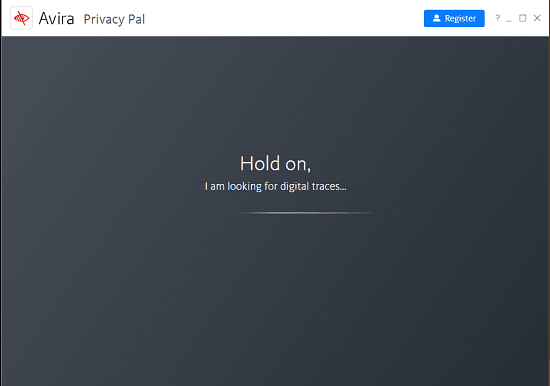
After it analyzes the digital traces, you can clean them. Also, if you want to skip some of them then you can do that. Not only this but if you don’t want to delete cached files of a specific browser then it lets you do that.
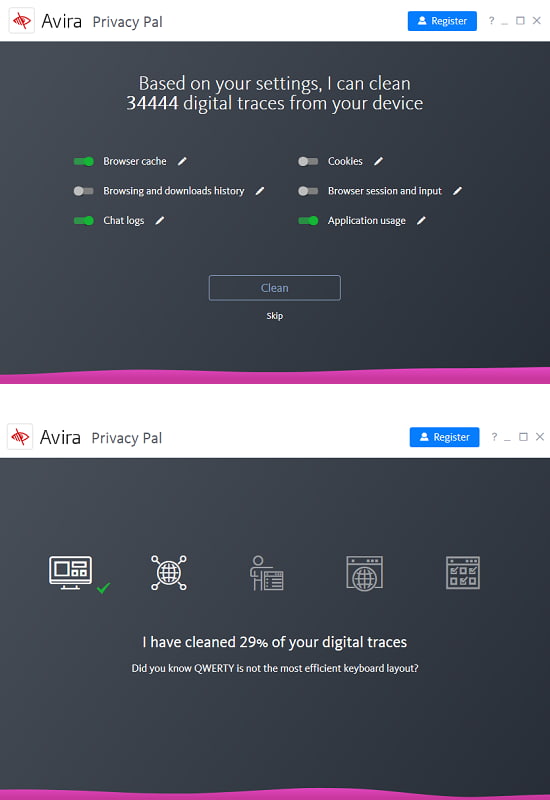
From the main interface, you can see the privacy protection level. There are three modes for that. The two modes, “Enhanced” and “Basic” are automated but the third “Personalize” is customizable. You can choose what you want to enable or disable and then simply apply that. You may have to restart your PC for the changes to take effect.
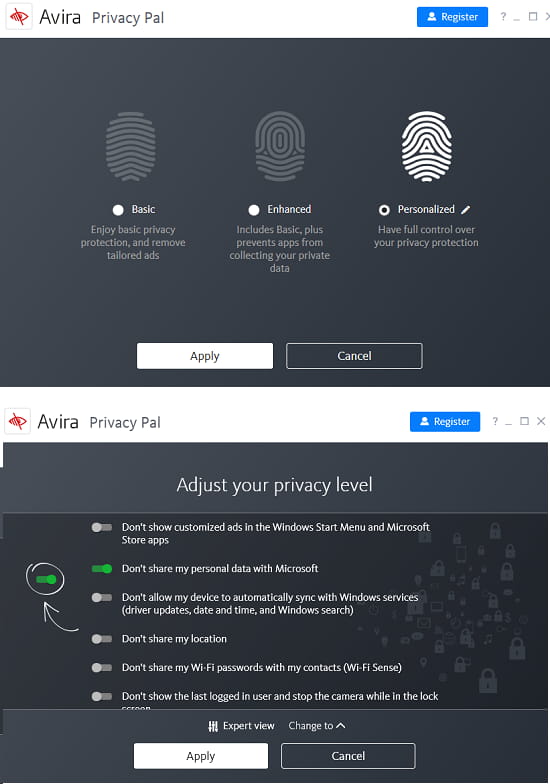
Apart from tweaking privacy settings, you can use the file shredder which is included in this privacy suite. You can use that from the main interface of the software and then delete files permanently. The shredder tool which is included in this software is actually a very powerful one. It comes with a lot of file deletion algorithms that you can choose when you are about to delete files through it.
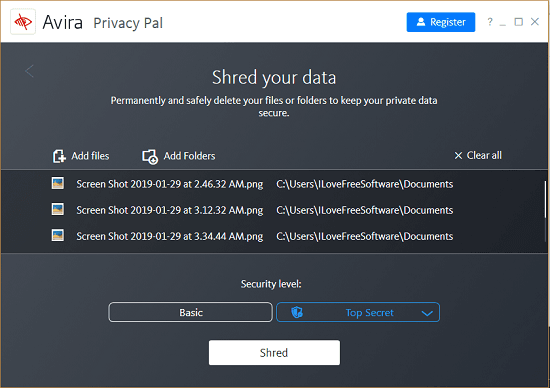
In this way, you can use this simple privacy tool for Windows 10 to tweak lot of privacy settings on your PC. It helps you wipe all the digital traces from your computer which may expose your identity or activities. It acts as a safeguard against various privacy threats and you can use it anytime when you want it.
Final thoughts
Avira Privacy Pal is simple yet very powerful software that you can use to tweak a lot of privacy settings in Windows 10. If you are using Avira Antivirus already on your PC then you can enable this. I liked the fact that it has included a long list of privacy tweaks that you can apply. Also, the included shredder is very nice. So, if you are looking for a free privacy tweaker for your PC then this software is a very good option.