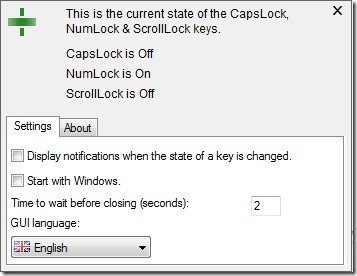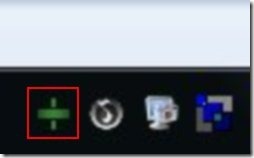Keyndicate is free software, that displays, lock key status, which means that it shows you the status of Caps lock, Scroll lock and Num lock. You can easily view the status of these lock keys on the system tray menu. After installing this free software, you will come across a green icon in your system tray. The icon is basically a bar, which get compressed when a lock key is inactive and gets expanded when a lock key is active.
The bar is basically divided into 3 parts the upper part represents Caps lock, the middle part of the bar represents Num lock, and the bottom part represents Scroll lock. Moreover, you can also allow this software to start with Windows start up. You can also activate the notifications which will be displayed when the status of the key changes.
Don’t forget to check out Toddler keys reviewed by us.
Some Key Features Of Keyndicate Which Shows Lock Key Status:
- Shows you Lock keys status.
- Get notifications about lock keys status.
- Completely free software.
- Make it automatically start with Windows startup.
- User-friendly tool.
Also, check out KeyFreeze reviewed by us.
Download And Installation Of Keyndicate Which Shows Lock Key Status:
- Go on to the homepage of Keyndicate, and click the Download link.
- A zip file of Keyndicate will be downloaded.
- Now, unzip the zip format files and click on the Keyndicate application file to run it.
Keyndicate is a free utility software which shows you the state of the Scroll lock, Caps lock and Num lock in the system tray itself. Download this software for free.