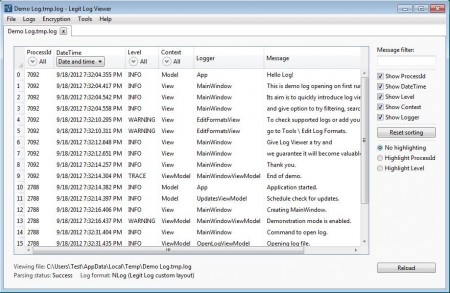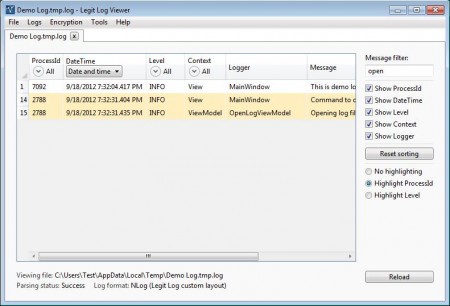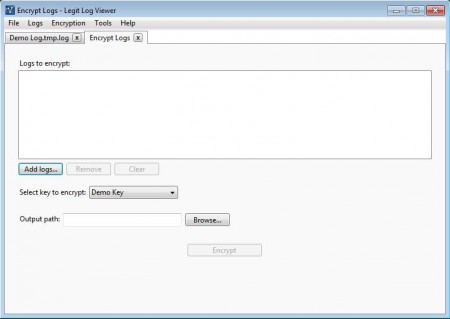Legit Log Viewer is a free and extensible log file viewer for Windows which you can use to open and view a large number of different log file formats. Every system uses log files in order to report what goes on. If there’s a problem with hardware or if there’s a problem with software, system or even the software itself will save reports about those programs inside log files, and with Legit Log Viewer you can easily open and read all of these logs.
Screenshot above shows the default interface that waits for you when you run Legit Log Viewer for the first time. You’ll be greeted with a default log file so that you can see just how logs are displayed. On the right you can see sidebar with tools, and at the top you’ll see the standard type of menu, where you can open files and also find some additional features. You may also try MyEventViewer reviewed by us.
Some Key Features of this Log File Viewer:
- Good format support, supports formats like NLog, WiX, MSI, MEL Logging, .llog, .xlog, .log.
- Tabbed interface, notice above that tabs are available for files.
- Log file encryption as well as decryption of encrypted log files.
- Highlighting of ProcessID’s and Level processes in a single click.
- Search function if you need to find something quickly in large logs.
Even though logs are a great way of how you can find out when something crashes and stops working on a computer, problem is that there’s a lot of different logs formats and there are no viewers where they can be read. Log formats listed above are only some that are available, and new ones can be added through extensioning if you happen to need it. Here’s how you can read logs with Legit Log Viewer. You may also read our featured post on best free keyloggers.
How to View and Read logs with Legit Log Viewer?
First step would be to open the log that you need to view, do this by selecting File >> Open, like you would with any other application. Each log will open up in a new tab. Once that the log is opened, you can start flipping through it by scrolling down, if the log it big.
A more efficient way of how you can find important info in logs would be by using the search tool in the right sidebar. Additional filtering can be made by selecting the log highlighting of Process ID’s and Levels. Components of logs are contained in columns where the most important would be the Message column where the actual message of what went wrong is contained.
This would be the log encryptor where you can easily add multiple logs and encrypt them at once. If you don’t want other people looking at your logs.
Conclusion
Legit Log Viewer is a very feature rich log file viewer for Windows which opens a very large number of formats. A lot of useful features are available, like for example the encryption and decryption of logs as well as the search tool and log information highlighting. Try it and see how useful it can be.