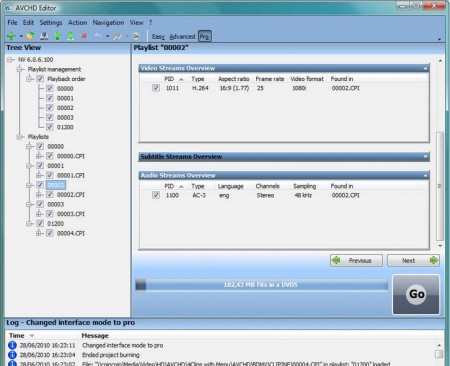Free AVCHD Editor is free windows video editing software that works with both Blu-Ray and AVCHD. This program allows for HD videos to be watched on TV by editing AVCHD videos that can be burnt on DVD, and played on standard Blu-Ray player.
Before we go forward, let’s understand AVCHD format itself. Here are some details from Wikipedia:
AVCHD (Advanced Video Coding High Definition)is a format for the recording and playback of high definition video…. AVCHD has been designed to be compatible with Blu-ray Disc format and can be used for authoring and distributing of high definition video on DVD media..
Basically, AVCHD format lets you burn HD videos to DVD, which can be played on DVD player. Note: standard DVD players cannot play DVD of AVCHD format.
This free AVCHD editor lets you create personal copies of your favorite blu-ray movies. This comes handy to create your custom AVCHD structure of movies.
You can also try online video editor.
This free AVCHD editor has different modes of interface and allows you to drag and drop files. Input follows .mts or m2ts as well as being Blu-ray compliant. So you really do have the best of both worlds. Editing video with this program is easy to do. The download is about 4 MB and doesn’t take up a lot of space on your hard drive.
More key features include stripping unwanted streams, gives you the ability to have custom editing of chapters, Build and create your own AVCHD structure and supports both AVCHD long and short formats as well as clip information files and playlist files. You can do so much with this particular video editor and the end result will be movies that you can watch that have been personalized. This is the one video editor you must get if you want to be able to watch HD videos on your television set. This is an easy to use free AVCHD editor.
This software works with Windows 7, Vista, XP and SP2. However you will also need the following things to be able to use and watch videos. You will need either a player that is blu-ray, media center, DVD players that mention AVCHD or a Playstation 3. You can burn your movies to DVD with free DVD burning software.
The program is easy to access. Simply click on the download link in order to download the program to your computer. Then double click on the icon to install. After installation is complete, then double click the program icon and you are all set to start editing video to your liking.
Some of the features of free AVCHD editor:
- Different interface modes
- Editing files playing order
- Drag and drop
- Custom editing of chapters
- Strip unwanted streams off video
- Create and build personalized AVCHD structures
- Create personalized blu-ray movie
This Free AVCHD Editor is easy to use. You can also check out free DVD authoring software.