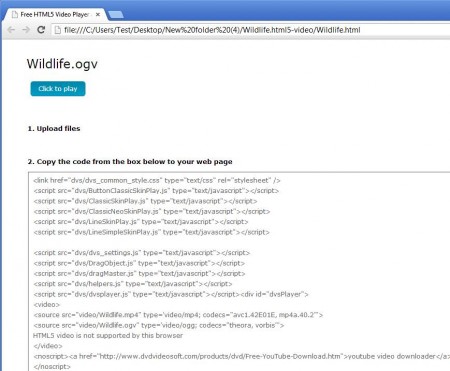Free HTML5 Video Player and Converter is a free batch video conversion utility to easily convert several video formats to videos which are suitable and can be used in the upcoming HTML5 standard. HTML5 is said to be the successor of Flash. And if you are interested in creating a full-fledged HTML5 video player for your website right now, with automatic code generation, then this free HTML5 video converter is just the thing you need.
You may also try Tag Explorer and Free HTML Editor reviewed by us.
In the image above, you can see the default interface of Free HTML5 Video Player and Converter. The large empty area that you see in the above image is where the files that you want to convert to HTML5 standard are going to be listed. Down below is the area for actual configuring of not just the quality of the converted videos, but also the theme, the look and the appearance of the HTML5 Video Player code that’s going to be generated by the program.
Key Features of Free HTML5 Video Player and Converter:
- Simple and easy to use interface, convert and generate code in seconds.
- Good format support, convert 35 different formats to HTML5 video.
- Supported formats include MPG, FLV, 3GP, RMBV, MKV, TS, AVI, MP4.
- Adjustable quality of the video formats, you can adjust bitrate, size, channels.
- Automatic creation and HTML5 code generation of the video player.
- 5 different themes and colors of the player are available.
- Supported output video formats include OGG and MP4.
HMTL5 is the future of interactivity online. Apple has even decided not to support Flash in iOS a way back, they are playing all the cards on HTML5, which is no surprise. There’s no need for any kind of additional plugins, everything is built into the browser and overall HTML5 is faster. YouTube is already available in a HTML5 version. Here, are few tips on how to use Free HTML5 Video Player And Converter.
Video to HTML5 Conversion and Generating Code with Free HTML5 Video Player and Converter:
Click Add Files and select all the videos that you want to convert, several can be converted at once. To adjust the name of the output files, click Output name, and to select a theme/color of the video player click the Player… button. All of these options are available just below the main conversion list area.
This would be the theme and color selection window, and down below notice the converted quality selector being offered to us. It’s located below the output directory location which you also have to set before actually clicking Convert. After doing that, conversion will start and upon completion, default web browser will open with the converted video and video player code being presented.
Clicking on the Play button will open up the preview of the video player while down below you can just copy the code that you have to insert inside you HTML5 document for the player to become available. Before you do that, make sure that you’ve uploaded converted videos.
Conclusion
Free HTML5 Video Player and Converter is the perfect tool if you want to convert and generate HTML5 video and video player code at the same time, automatically. Try it out, it’s super fast and easy. Click here to download it.