This tutorial explains how to enable students focused education themes on Windows 11. You can now use the themes that are based on some study topics for kids such as planets, stars, etc. They come in light and dark mode both and you can set them on your kid’s PC to make it look like it is a kid’s PC.
Microsoft has added some child-friendly themes on the newer builds of Windows 11. However, they are not enabled by default. But you can have them enabled by following a simple step-by-step tutorial. All you have to do is follow the simple steps and they do not require any 3rd party software or app to be used to do it.
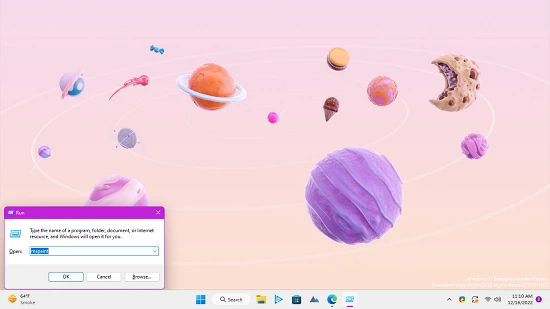
How to enable students focused education themes on Windows 11?
We have to use Windows Registry Editor to do it. Just follow these steps carefully and in the end, you will have the education themes enabled.
Open Registry Editor by typing regedit in the Run dialog.
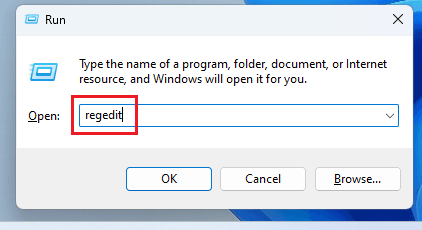
Now, you need to navigate to this key. You can just paste it in the registry editor and it will take you there automatically.
HKEY_LOCAL_MACHINE\SOFTWARE\Microsoft\PolicyManager\current\deviceYou now need to create new key here named Education. So, just right click in the sidebar and then create a new key and give it the aforementioned name.
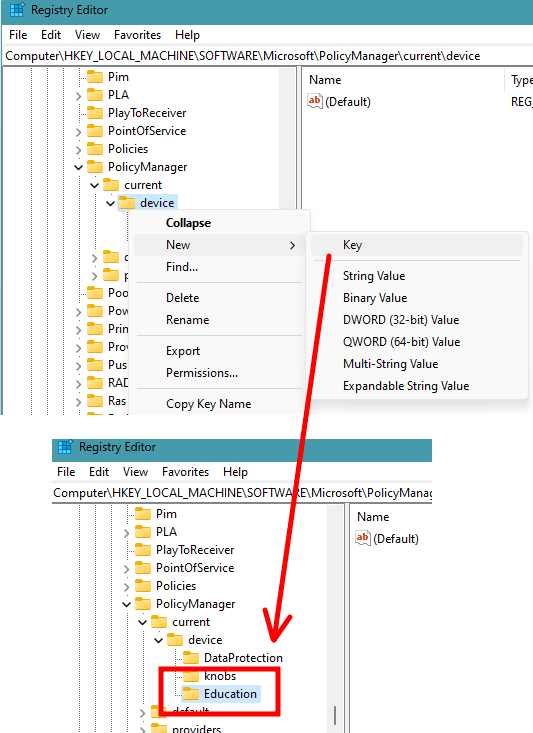
In the newly created Education key, you now have to create a new 32-bit DWORD. Give this the name: EnableEduThemes
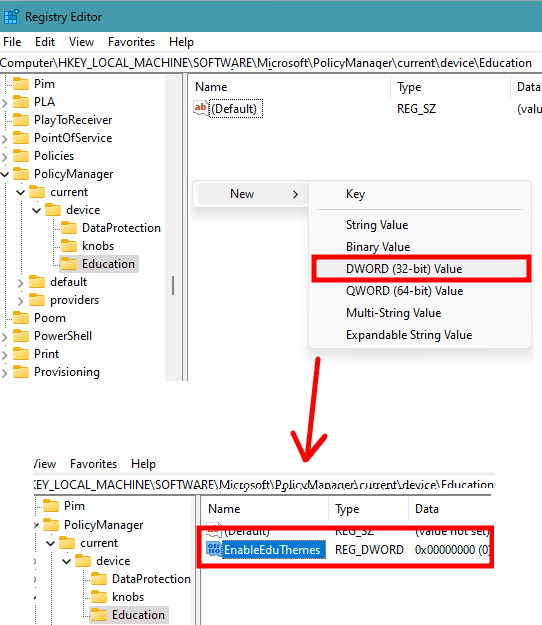
Double-click on the DWORD that you just created. Its default value is 0. So, edit it and then set the default value to 1 and click OK to save the changes.
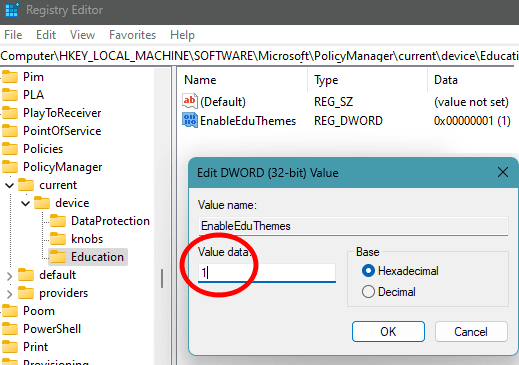
You are done at this point. Close the registry editor now and restart your PC. When the system boots again, then right click on Desktop and go to Personalize. You will now see the student focused education themes here. They come in light as well as dark mode. So, just select anyone of these and apply it on your PC. This is as simple as that.
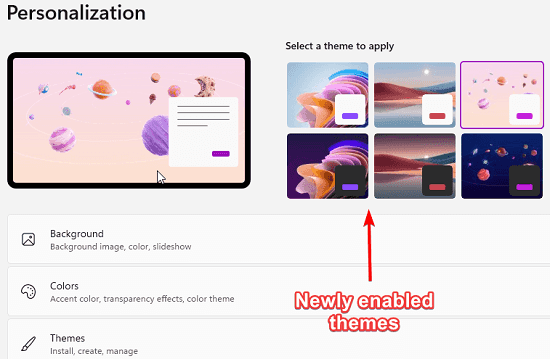
In this way, you can now enable education themes on any Windows 11 PC. However, you have to make sure that you are using the latest build. It will not work at all on the older builds.
Closing thoughts:
I like this new addition of education themes especially designed for school kids to make their PC or notebooks look interactive. The themes are centered around the various cool topics, for example solar system, as you can see in the screenshots that I have added above. Right now, there are just a few of them, but in the later updates I am sure that they will add more.