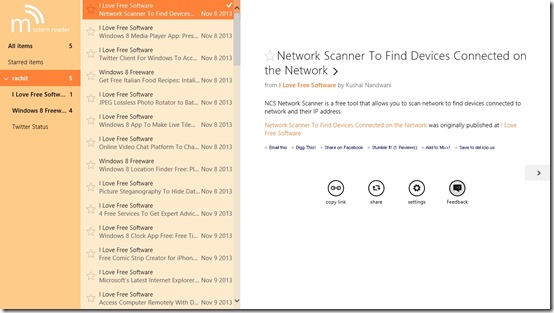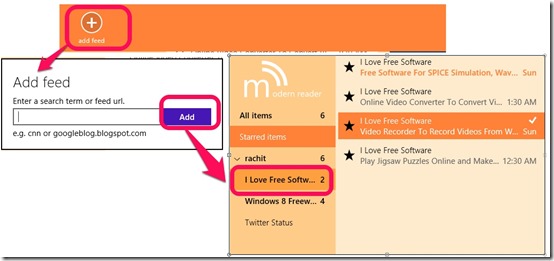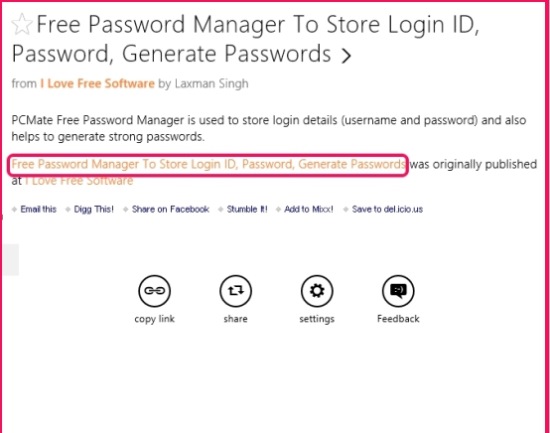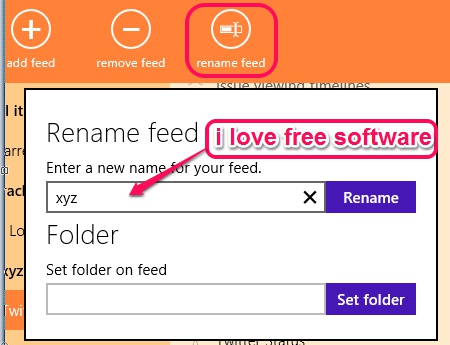modern reader is a free Windows 8 RSS Reader. Use it to get updates from your favorite Websites. You can rename a feed source and can also group together a number of feed sources from a number of Websites into a folder. Also, there is a view in which only the feeds can be seen, hiding other things from the user.
There is also an option to view the Web version of the update.
modern reader is freely available in News & Weather category of the Windows Store.
Using this Windows 8 RSS Reader
As you get to the main screen of modern reader, you will be shown all the features that are available to you. Add news feed source, To add new news feed source, you just have to right click anywhere on the interface of the app. A upper flyout would be shown to you. In it you would be having the option to add feeds. As you get to the option, you would be shown a text box in which you have to specify the URL of the RSS feeds links.
As you keep on adding new RSS Feed URLs here, they would pile up in the panel which is located on the left side of the app. Select any of the feed source that is appearing there, and you can view all the feeds from that source.
As you click on any of the feed that is appearing there, you can see that update in the panel on the right side. If you click on the orange colored link in the right panel, you can see the Web preview of that update in Windows 8 IE app.
Rename
There is even an option to rename any particular feed source. For that, you just have to click on the source name that is present in the left panel. Then from the upper flyout choose the rename feed option that is present there.
As you use this option two text boxes would appear. In the first text box, we have to mention the new name of the feed. In it, firstly, the old name would be displayed which would be displayed with a blue background (in this case I love free software). Just mention new name and hit the rename option. In addition to that, you can group feed sources into a single folder. For that, select the source name, and from the rename feed option set folder from the second text box. Use the same name for all sources you want to group together.
Also check Dark RSS Reader, RSS Reader Live, and Google Reader Free.
Key Features of modern reader
- It is freely available.
- It is quite smooth in its function.
- Get news updates from your favorite Websites.
- Rename the news feed sources or group them together conveniently.
- Add as many Websites as you like.
My Verdict on modern reader
modern reader is a nice Windows 8 RSS Reader that lets you get important news updates from your favorite Websites quite easily and conveniently. Try it for sure and let us know your experience. Get modern reader here