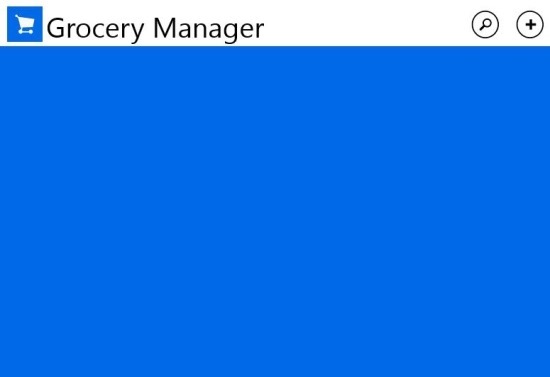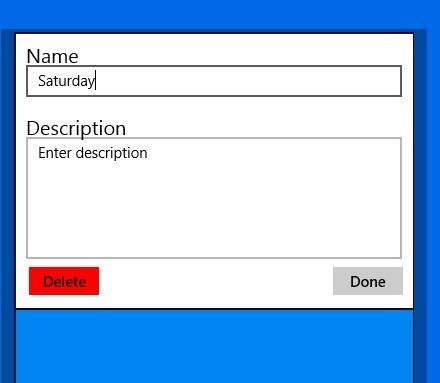Here is a free app that lets you manage and track your groceries. This free Grocery Manager app for Windows 8 allows you to create multiple list and multiple number of items in that list. The app has a simple and effective design that allows you to handle these multiple grocery list with complete ease. The app even allows you to search item in any list by simply clicking on the search button. If you want a simple app that allows you to manage your grocery list with complete ease then try this free Grocery Manager app for Windows 8.
You can get this free grocery manager app for Windows 8 from link posted at the very end of the article. The provided link will automatically re-direct you to the Windows Store from where you can get Grocery manager for free. After installation just click on the Grocery manager’s start screen tile and you will be presented with the interface as shown below.
The interface will be totally blank as seen above. To start with the app simply click on the ‘plus’ button located on the upper right corner of the app. This action will add a box as seen below in the screen, this is a single list. 
Now you may change the title of the list according to your needs by clicking on the edit located just besides the title. The action will bring up the dialog box as shown below which will allow you to edit the title text and name the list. Click on the ‘add new’ new button to add items to the list.
Below in the screenshot you will be able to see two list boxes which shows one has information and the other is the one that will come up when you click on the ‘plus’ button in the list. In this manner you can create and manage multiple grocery list with ease and simplicity. To mark something as done simply select the item and then click on the ‘mark as completed’ button and the item fades indicating that this item has been completed.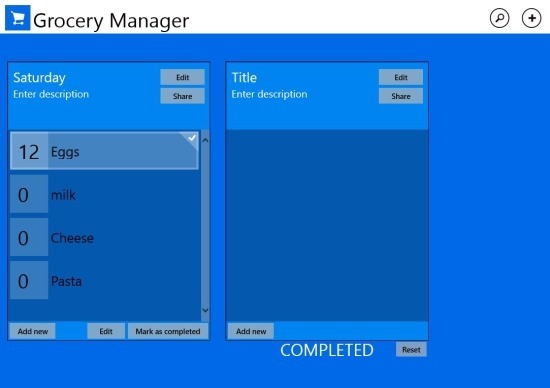
If you liked this Grocery Manager app for Windows 8 click here to download it from the Window Store. Also check out some of the best task management app for Windows 8 by clicking here.