Eventy is a free Windows 8 app which helps you to know about popular and awesome events occurring around you. It is a kind of a social event exploring app using which you can have the details and the fun part of any event. You will be happy to know that this app of windows 8 is based on the great Eventbrite event database. It lets you keep an eye on any event you like and lets you know every minute detail about the event. Eventy app for Windows 8 consists of every possible field you can think of like music, business, nightlife, social, and many others.
The interface of this app looks awesome. Each section of this app is designed in a very careful way so that it could look wonderful in its simplicity.
How to use and play with this app:
Once you have installed this app on your windows 8 machine, you will find a similar image like above screenshot in your Metro UI. Just click on this and you will see a new screen open up before you to choose between 2 options present there.
- Connect to Eventbrite: Although it is not necessary to have an eventbrite account to use this app, however if you have your own account at this website you will be able to see your own personal eventbrite events. It is really a cool and nice experience having an account at this website.
- Dive Right Now: Clicking on this app will open in front of you a list of different events. You just have to select in between them according to your own desire. A screenshot of this is shown below:
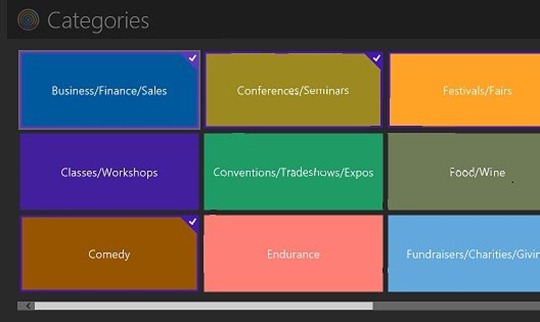
- Here, you can see various categories of events. Click on your favorite options and then click on the save option present at right-bottom of this list.
- After saving your list of categories, a new interface for you consisting of your desired and selected events is created.
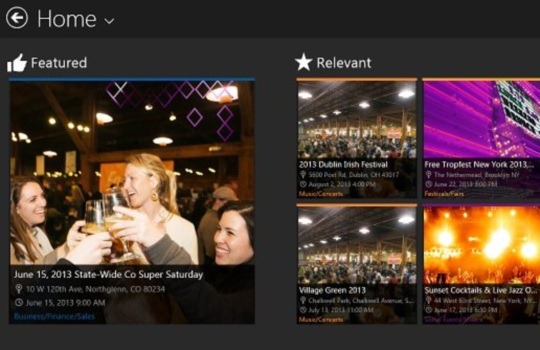
- In the screenshot shown above, you can see a collection of different events. For checking any particular event you just have to click on any event and there you can enjoy the different beautiful and memorable pics from that event.
- At the right top corner of the above screenshot, you can see an option of “Home”. Just near by it there is a drop down menu box. This menu box consists of the different category of events selected by you. If you want to see details of any particular category’s events, all you have to do is to open the drop box menu and select the category.
Key Features of this App:
-
Helps you in exploring the most popular events nearby.
-
You can select the events you want to know about by narrowing down from a list of categories.
-
Searching the event is simple. You can search for specific events on any date and any city.
-
It also shows a special category of free events around you.
-
It is completely free and lightweight
Conclusion:
Eventy is a nice app for windows 8 giving you information on the most popular events going on nearby. You can search any event with date, time, city, etc., whenever you want.
To get this app, just search Eventy on your Windows 8 App Store.
