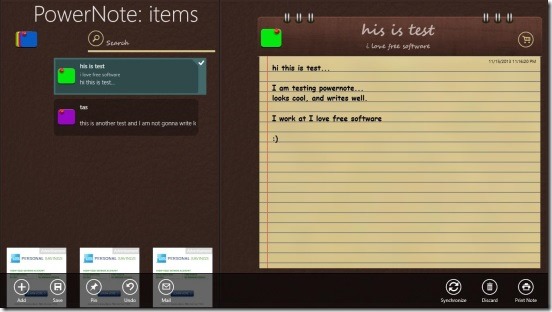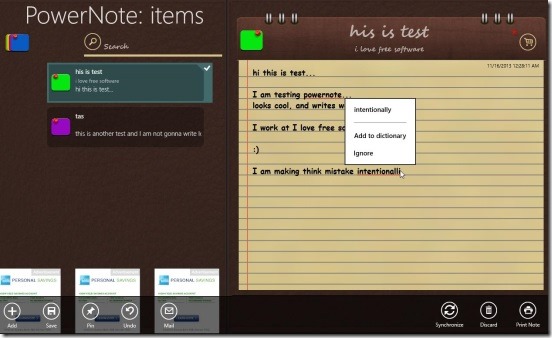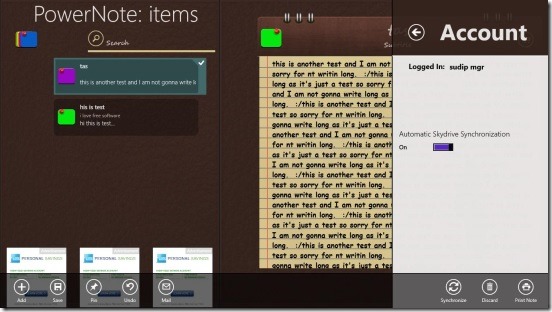Power Note, is a free Windows 8 note taking app. This is a handy Windows 8 Productivity app, that lets you create and save notes in a very fancy looking Windows 8 app. The app comes with some really nice features, and that includes, saving the notes in the app’s cloud or directly in the SkyDrive, in-built search option, Pin an important note to the Start Screen, the mail option that sends a screenshot of the note, and not to forget the app has a really good-looking interface. Besides that the app supports all the simple basic text editing options: cut, copy, paste, select all, and their keyboard shortcuts. Plus it also has a spell check option notifying you of mistakes.
Take notes in Windows 8 devices using this Windows 8 note taking app:
Without any second thought, this Windows 8 note taking app, sure has a good UI, and that is one of the plus point of this Windows 8 note taking app. The fonts are pretty big enough, and they do look good. However, you can’t change the font color or size, and these needs to be added. The app is plain simple note taking app, and makes it easy to take a note in fraction of time. All you have to do is open the app, you’ll get an opened blank note, ready to be written.
You can add a title and a subtitle to the note, and then simply type in the page area. There’s no limit to the number of characters of lines. So, you can write a whole article, daily dairy, or simply a few liner notes, related to school, homework, stuff to buy, or stuff to do in life etc. Good thing while writing a note is, the app has an inbuilt spellcheck, which reminds you of the spelling mistakes. Simply right-click on the words with mistakes, and you’ll get a list of hints to choose from.
Once you are done writing the note, you can save them in app’s cloud using the Save button at the lower left corner of the screen. A saved note gets displayed in the list of notes at the left part of same screen. Providing everything in same screen, makes the app not only too easy to use, but fast as well. And the next time when you want to view or edit the saved note, simply click on desired note. It gets opened on the right part of screen, and then you can simply click on the note (be it the title or the page area) and go crazy writing again. And once done click on Save again.
The app also has an Undo button, that actually undoes everything to the point where the note was saved last time. Another pretty nice thing about this Windows 8 note taking app is, it’s well integrated with Windows 8 charms. You can use the Windows 8 Search charm to quickly find relevant notes; Windows 8 share charm to share a note with friends; Windows 8 Print charm to print a note, And Settings charms to automatically connect to the SkyDrive, and set automatic SkyDrive synchronization, so that what ever changes you make in the note from within the app, gets reflected in SkyDrive as well. Now, that is a pretty cool feature.
Key features of this Windows 8 note taking app:
- Freely available.
- Good looking UI.
- Take notes and save them in app’s cloud or in SkyDrive.
- Integrated with Windows 8 Search, Share, Print, and Settings Charms.
- Pin a note to Start Screen.
Also check out this cool Windows 8 Notes App to take quick notes and map them in Bing Maps.
Final note:
Power Note, certainly is a good Windows 8 note taking app. It’s free, functional, and easy. However to some part it does depends on your internet speed as well because for syncing it does use internet. Get this free Windows 8 note taking app from the Productivity Category in Windows Store or get it here.
Here’s another Windows 8 notes app to take voice notes and save them in SkyDrive