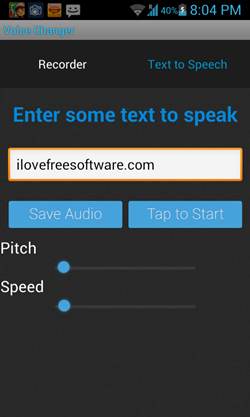Funny Voice Changer is a free app for Android that allows you to change your voice. After you record your voice through this app, you will be asked to set the type of voice you want to change it to (Chipmunk, Robot, etc.). You can then set it as ringtone, notification tone or even share it from right within the app itself. The app interface is friendly, and allows you to change the voice with a lot of ease. It runs without lags of any kind on even a mediocre Android phone, and makes sure that the Android device’s resources are not thoroughly exhausted while using this app.
Funny Voice Changer is available for free for Android devices via the Google Play Store.

How to use this app?
When you download Funny Voice Changer, and open it for the first time, you will be presented with a screen that looks like the following screenshot.
The above screen is the first run screen that appears when you download and run the app for the very first time. As you can see in the above screenshot, all the controls of the app are very beautifully illustrated and hence, even a layman with no knowledge of using this app can easily understand how to use this app. The following controls are present in this application.
- Record Button: Clicking on this button will initiate the recording process, wherein you can record the voice. This recorded voice sample is the one that is converted into a funny voice.
- Scroll Control for type of voice: This control is present below the record button. Here, you can click the scroll button on the left or on the right to choose between different types of voices that you want to convert your voice into.
In addition to the above mentioned controls, there are four additional controls in a bar at the bottom. These controls are illustrated in the screenshot below.
As it can be seen clearly in the above screenshot, the first control from the left is meant for saving the recording that you just made. The control on its right is meant for setting same recording as a ringtone. The next button to the right of “set as ringtone” button allows you to share the recording, and the button to the right of the “Share” button opens up a list of recordings, from which you can then select to play a particular recording.
Also, there is a Text To Speech tab at the top of the page, which can be accessed by simply tapping on it. This opens up a page where you can convert typed text to speech, and change the type of voice.
The Text To Speech tab looks like the following screenshot.
In the above window, click Tap To Start. When you have done this, you can move around the Pitch and Speed bars to change the pitch and speed of the voice coming out of your Android device’s speaker. When you are satisfied with the results, you can simply click on the Save Audio button to save the recorded audio.
This is all that you need to know. So, start using Funny Voice Changer, and watch as hilarity ensues around you because of the funny voices coming out of your Android device!
My take on this app?
The app is very simple, and straightforward to use. The only thing that bothers me is that the app has ads, and when you launch the app, a full screen ad is shown. Also when you close the app, another full screen ad is shown. Although these ads can be skipped easily by clicking the cross button at the top-right of every ad, it would really have been appreciated if the interface was ad-free, or if instead of full screen ads, there were tiny banner ads at the top or at the bottom.
Anyways, this app is a nice app to have on your phone if you are looking for a voice changer. The app will really give you a laugh or two, that I’m sure of!