This article explains a simple method to crop document from image using Google Photos. The latest update of Google Photos has a new extension to help you easily crop documents from images. This new feature is available in Google Photos apps on both platforms, Android and iOS. But the question is that there are already lots of dedicated apps available for this then why would anyone use Google Photos for that?
First, chances are that Google Photos is already installed on your phone so you don’t need to install a separate app. Second, Google Photos can automatically crop the picture so you don’t have to manually adjust the dimensions for the crop. And, in case the automatic crop is not perfectly accurate, you can fine-tune it with edge preview. Once done, it replaces the original image with the cropped document and also saves the edits so you can undo it later if needed.
Also read: How to Create Photo Map Using Google Photos?
Automatically Crop Document from Image using Google Photos
To crop out document from image, open the image in the Google Photos app. The app automatically analyzes your image as it usually does with all the photos and recommends the edit actions for that.
Automatic Crop
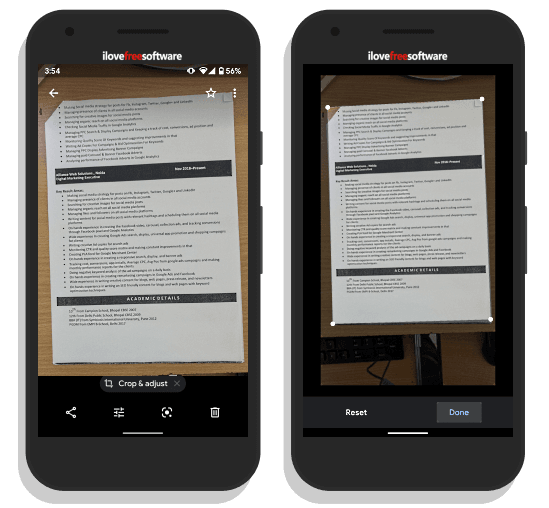
In case an image contains some sort of document, it shows a ‘Crop & adjust’ suggestion at the bottom. Simply tap this suggestion. Doing so instantly opens the image in edit mode and automatically identifies and selects the document for cropping. All you have to do is click “Done”.
Fine-tune
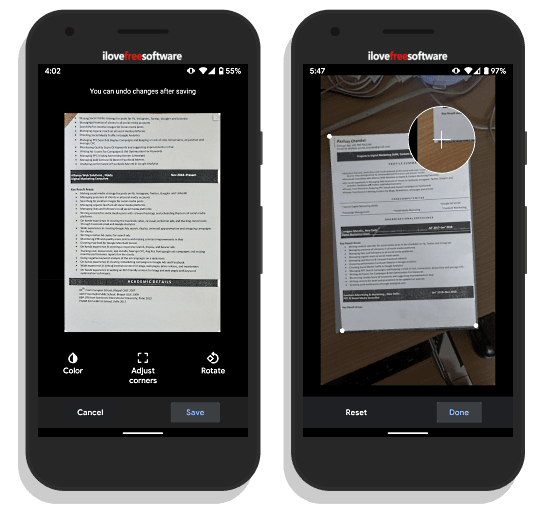
Upon crop, the app shows you the cropped document along with options to adjust corners, colors, and rotate. If the crop comes out perfect, you can save it here. Otherwise, you can use the ‘Adjust corner’ option to fine-tune the crop. This option shows you an edge preview when you move the crop. This helps you perfect the crop for the document.
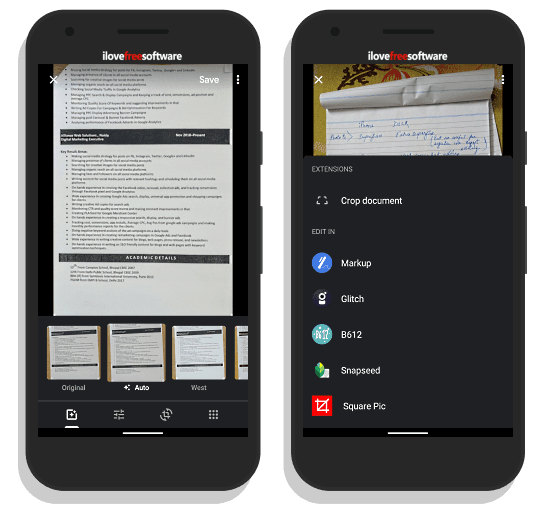
Once done, it takes you back to the Google Photos edit section where you can adjust the color if needed and then save the image. Saving this crop replaces the original image on your phone but you can come back to the edit section and undo it to original anytime.
Note: If the ‘Crop & adjust’ suggestion does not show in the app, you can alternatively access the Crop extension from the edit section of the Google Photos app. Simply tap the last grid option next to crop, this shows you the Crop document extension and rest is the same.
Get the latest update of Google Photos from the Play Store or App Store.
Wrap Up
Google Photos is very popular and installed on billions of devices already. The addition of this new crop document extension gives users a simple way to crop documents without putting much effort. At the same time it also eliminates the need of an extra app. Since you no longer have to manually adjust the crop dimensions, it time-saving and quicker than the competitions.