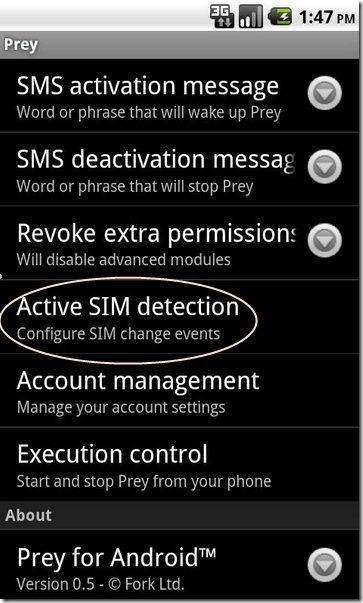Prey Anti-Theft is a free Android app that acts as a mobile tracker on Android device and locates lost or stolen device. This mobile tracker app for Android is a cross-platform app that monitors your phone every time and locates it immediately in case of loss or theft. Also this app for tracking device is the most installed app in Android Market as prey offers you a unique set of features among its competitors.
This mobile tracker app is a must-have app on your Android device. It also sends you the report of your stolen or lost device by sending location on Google Map. You can check this report on your email id registered with Prey app. A very interesting and award wining feature of this mobile tracker app is that, it comes with sending the SMS to the registered contact number whenever any new SIM is detected by phone. It sends the SMS only on that number on which you want to receive the alert message of missing device. But the condition is that, the contact number on which you want to receive the text message should be registered with Prey.
Also check out App to Find Lost or Stolen iPhone, iPad or iPod reviewed by us.
Some Key Features Of Prey Anti-Theft Mobile Tracker App:
-
It tracks the lost or stolen phone.
-
This app uses GPS + Wi-Fi Geo location to locate stolen or lost phone.
-
Also it is a password protected app. No ne can access or change the setting until he/she knows the password.
-
It provides the location on Google Map.
-
It also provides SIM change detection option. This means that it will automatically send a SMS to the registered number from new SIM detected.
-
It also locks your phone if activated, incase the device is lost or stolen.
-
It is a password protected app that doesn’t even allow to uninstall or stop app without password.
-
It has a loud alarm sound too.
-
It is very light app for your Android memory.
-
Prey is also available for tracking location for laptops and tablets.
How To Install Prey Anti-Theft App:
-
Just login to “Android Market” or scan the QR code below.
-
Click on “Search” tab. Type “Prey Anti-Theft” in search tab.
-
Click on “Prey Anti-Theft”.
-
Click on “Install”.
The free Prey Anti-Theft mobile tracker app will be automatically installed. Make your phone safe and throw out the fear of losing your smartphone from your mind as your phone itself will tell you where it is.